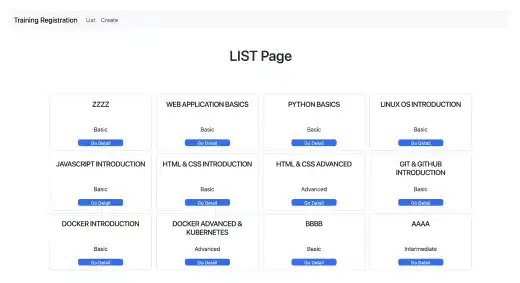Customize Views (1) – Change List Order

Using the queryset attribute and the order_by method, you can easily change the order of the list. Here, we'll explain how to use them with the employee learning app example.
Change the list data order
To change the order of the list on the List page based on the course title, edit the CourseList view by adding the yellow part of the code below. Also, comment out the model part as queryset and model have similar functionality.
class CourseList(ListView):
# model = LearningCourse
queryset = LearningCourse.objects.order_by('title')
:
You can see that the order of the list is changed based on the course title.
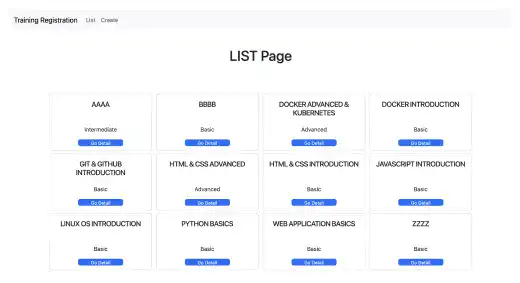
Reverse order
To reverse the order, you need to just add '-' before the field name.
class CourseList(ListView):
# model = LearningCourse
queryset = LearningCourse.objects.order_by('-title')
:
You can see that the order of the list is reversed.