Chapter 7. SSH Remote Connection

This chapter covers key concepts and commands of SSH remote login and secure file transfer. In this course, example demonstrations are mostly done on the local computer. We assume that you'll use Terminal on Mac or use Powershell on Windows.
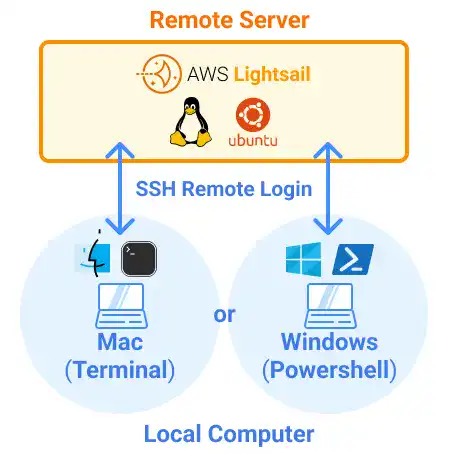
We also explain how to use VS Code for the SSH remote login.
What We Cover in This Chapter
The following topics are covered in this chapter:
SSH (Secure Shell)
SSH is a network communication protocol that enables two computers to communicate in a secure way. In this section, we’ll explore how SSH uses public key authentication to secure remote login and data transfer.
Locate .ssh Directory
Understanding the .ssh directory on your local computer is important for starting SSH remote login. Usually, key pairs, the established host information document, and the configuration document are saved under this directory.
SSH Remote Login (1) – Use Key Pair Generated by Server
This section demonstrates how to generate an SSH key pair on the server and use it for remote login, making the login process more secure than using a password.
SSH Remote Login (2) – Use Key Pair Generated by Client
We’ll explore how to generate an SSH key pair on the local computer and use it for SSH login, which can be more complex but offers higher security for managing multiple servers.
SSH Config File
The SSH config file is an essential tool for streamlining the SSH remote login process. We’ll show you how to set up this configuration for easier access to remote servers.
SSH Remote Login with Visual Studio Code
This section introduces the integration of SSH with Visual Studio Code, demonstrating how to work in a remote development environment as if it were local, using VS Code's remote development extension.
SCP (Secure Copy Protocol)
SCP allows secure transfer of files between local and remote systems using SSH. We’ll cover basic SCP commands for transferring files and directories securely.
SCP with SSH Config File
We’ll show how to use the SSH config file with SCP, simplifying the transfer process and eliminating the need to repeatedly enter server details.
SFTP (Secure File Transfer Protocol)
SFTP is another secure method for transferring files over SSH. In this section, we’ll demonstrate how to use SFTP commands to download and upload files securely.
Other File Transfer Commands
We’ll discuss other commonly used file transfer tools such as FTP, Wget, and cURL. Each of these tools serves a different purpose, but we’ll emphasize their use cases in secure file transfer and web content retrieval.
Learn offline for better focus!
A book for this course is available on Amazon.
Linux Visual Guide
Step-By-Step Manual for Complete Beginners to Mastering Linux Basics, Vim Editor, Command Management, Remote Server Operation, and More.
Get the Book Now



