Systemd

What is systemd?
systemd is a daemon (or a service) that manages other daemons for Linux OS. When Linux OS starts or reboots, systemd also starts and continues running to centrally control other daemons until the OS shuts down. You can see how systemd is positioned in Linux OS by running the pstree command. The pstree command shows current processes running on the OS in a hierarchical structure.
pstree
systemd─┬─accounts-daemon───2*[{accounts-daemon}]
├─acpid
├─2*[agetty]
├─amazon-ssm-agen─┬─ssm-agent-worke───8*[{ssm-agent-worke}]
│ └─7*[{amazon-ssm-agen}]
├─atd
├─cron
├─dbus-daemon
├─5*[grep]
├─multipathd───6*[{multipathd}]
├─networkd-dispat
├─polkitd───2*[{polkitd}]
├─rsyslogd───3*[{rsyslogd}]
├─snapd───8*[{snapd}]
├─sshd─┬─3*[sshd───sshd───bash]
│ ├─4*[sshd───sshd───sftp-server]
│ └─sshd───sshd───bash───pstree
├─systemd───(sd-pam)
├─systemd-journal
├─systemd-logind
├─systemd-network
├─systemd-resolve
├─systemd-timesyn───{systemd-timesyn}
├─systemd-udevd
├─unattended-upgr───{unattended-upgr}
└─uuidd hierarchically.
Units
systemd manages and controls other processes through units. There are several types of units. Below are some examples.
- .service: starts, stops, restarts, or reloads a service daemon
- .socket: activates a service when the service receives incoming traffic on a listening socket
- .path: activates and deactivates a service if a specified file or directory is accessed
- .target: is a group of units
- .timer: activates and deactivates a service with a timer
Unit files
When systemd starts, it triggers multiple units by loading unit files. Unit files are configuration files that contain directives for units. For example, when and how the unit will start, dependency on other units, which command will be triggered, etc.
Locations of unit files
There are two major file locations for unit files. The unit files saved under these directories will be loaded by systemd, and systemd will follow the directives written in the unit files.
- /usr/lib/systemd/system: default location for unit files. Original copies of unit files should be stored in this directory.
- /etc/systemd/system: custom unit file location. If you have modified unit files, store them in this directory.
When systemd loads unit files, the unit files in the /etc/systemd/system directory are prioritized. For example, if there are files with the same names in both directories, systemd prioritizes the unit file stored in the /etc/systemd/system directory.
systemctl
Systemctl is a command-line tool used to monitor and control systemd. It has sub-commands used to start, stop, restart, reload, enable, and disable units. systemctl is also used to show the statuses of units and unit files available in the system.
List unit files with ‘systemctl list-unit-files’
To view the list of unit files available in the system, run the following command. You can see the files under /usr/lib/systemd/system or /etc/systemd/system but running this command makes viewing the list easier.
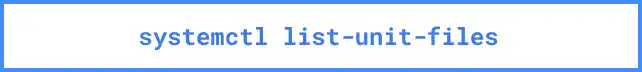
If you want to show services only, add the -t service option shown below. The -t option can select only a specified type of unit.
systemctl list-unit-files -t service
You can see the list of service unit files like the one below.
UNIT FILE STATE VENDOR PRESET
accounts-daemon.service enabled enabled
acpid.service disabled enabled
apparmor.service enabled enabled
apport-autoreport.service static enabled
apport-forward@.service static enabled
apport.service generated enabled
apt-daily-upgrade.service static enabled
apt-daily.service static enabled
: : :
To exit the view mode, press the q key.
List units with ‘systemctl list-units’
To view the list of active units in the system, run the following command.

If you want to show services only, add the -t service option shown below. The -t option can select only a specified type of unit.
systemctl list-units -t service
You can see the list of active service units like the one below.
UNIT LOAD ACTIVE SUB DESCRIPTION >
accounts-daemon.service loaded active running Accounts Service >
acpid.service loaded active running ACPI event daemon >
apparmor.service loaded active exited Load AppArmor prof>
apport.service loaded active exited LSB: automatic cra>
atd.service loaded active running Deferred execution>
blk-availability.service loaded active exited Availability of bl>
: : : : :
To exit the view mode, press the q key.





