Package Manager

A package manager is a tool for automating the process of installing, upgrading, configuring, or removing programs in a consistent manner.
Role of package managers
A computer system consists of many sets of software or libraries which are being updated regularly. And those sets of software or libraries are dependent on each other (a program is referring to another program for its execution).
In order to keep a computer up-to-date or install necessary tools that are not installed on the computer, you need to have properly organized sets of compatible software or libraries.
Managing this process manually is very troublesome due to the complexity of interdependencies and the number of programs that need to be handled. Package managers help to solve the computer update issue by automating the process.
How do package managers update a computer?
In the CUI environment, you can use package managers by running their unique commands. When you run the commands, the package managers start to communicate with their respective repositories, retrieve updated versions of programs, and install them onto your computer. Key commands used to run Linux package managers will be explained later.
Linux OS package managers
For Linux OS, there are two types of package managers based on distributions – Debian-based and RPM-based. The commands used to launch each package manager are different. Below are key package manager tools.
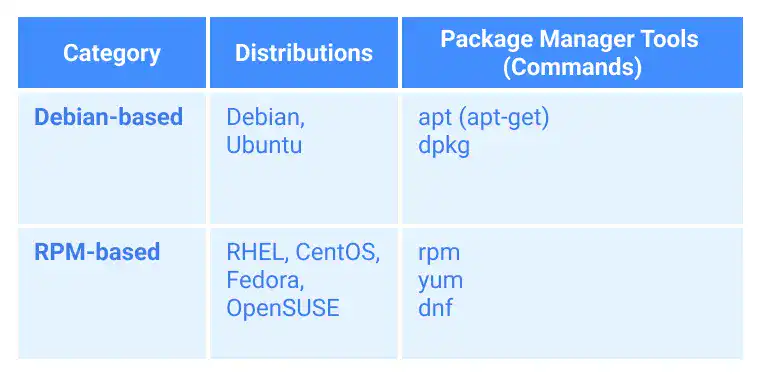
 Note
Note
Package managers are used in many other computer programs. For example, homebrew is a package manager for Mac OS X, pip is for Python and npm is for Node.js.



