TABLE OF CONTENTS
A Linux server, leveraging the robust and open-source Linux operating system, is foundational in today’s web infrastructure landscape. Employed from hosting simple websites to managing enterprise-level applications, Linux servers are celebrated for their stability, flexibility, and security.
This blog aims to help in understanding Linux servers for beginners, illustrating their operation, types, and the reasons they are so widely preferred for diverse computing tasks.
Understanding Linux Servers
Linux, as an operating system, is a collection of software that manages hardware resources, hosts applications, and interfaces user commands with the machine’s inner workings.
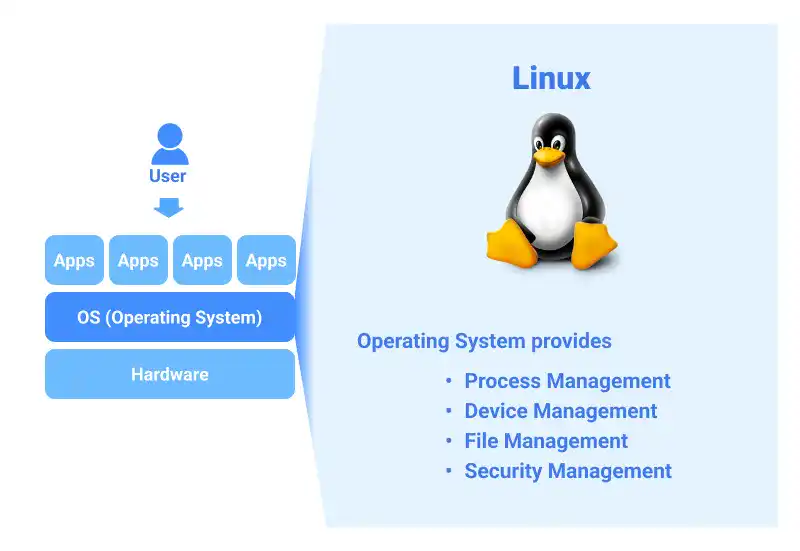
The term "Linux server" refers to a computer running Linux that provides services to other computers over a network. Its components and architecture are designed for stability and scalability, which is crucial for handling multiple tasks efficiently.
Core Components of a Linux Server
The architecture of a Linux server is divided into several key elements:
- Kernel: This is the core of the operating system, managing both the machine's hardware and the software applications. It acts as a bridge between the physical and computational tasks.
- Shell: A program that interprets user commands and executes them, allowing users to interact effectively with the operating system.
- Daemons: Background services that startup during boot or after logging into the desktop.
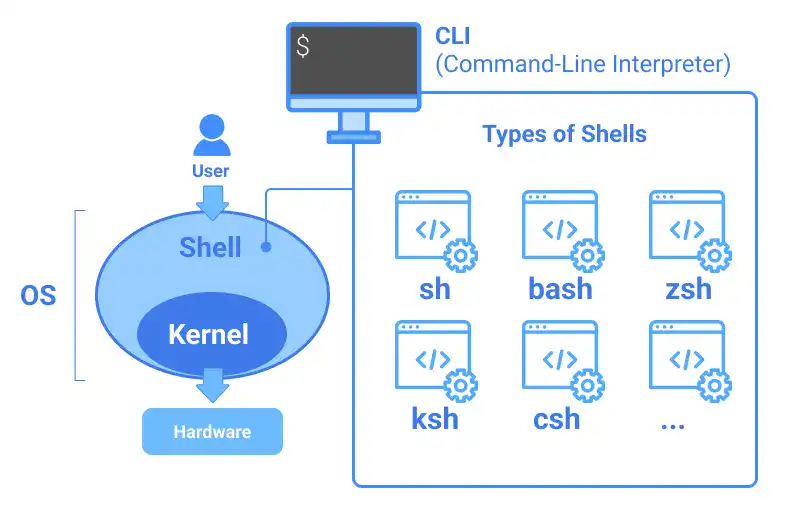
Common Types of Linux Servers
Different Linux servers are optimized for specific tasks:
- Web Servers: Software like Apache and Nginx facilitate the hosting and delivery of web pages. They handle HTTP requests from clients and serve them web content.
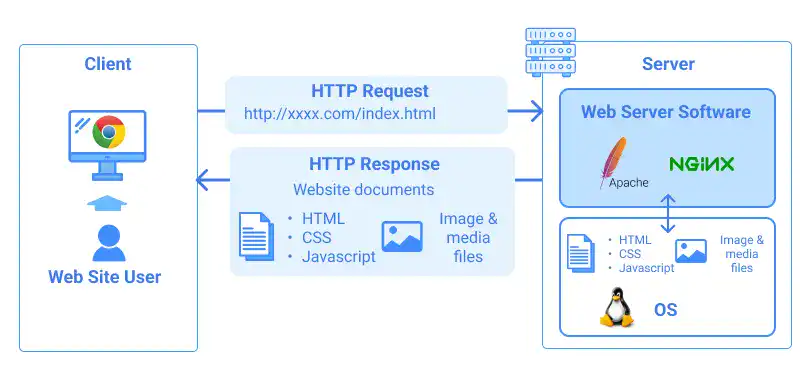
- Database Servers: Systems such as MySQL or PostgreSQL that store, modify, and retrieve data requested by other software applications.
- File Servers: These manage and store files, controlling who can access the files and when.
Advantages of Using a Linux Server
Choosing a Linux server comes with multiple benefits that make it a preferred choice among IT professionals:
- Open Source: Linux’s open-source nature means it's free to use and modify, which encourages innovation and is cost-effective for businesses of all sizes.
- Reliability and Stability: Linux servers are known for their uptime and robustness, capable of handling numerous tasks simultaneously without crashing.
- Security: With a strong emphasis on security features, Linux is less susceptible to malware than other operating systems, offering a secure environment for sensitive operations.
- Flexibility: Linux can be installed on a wide variety of hardware and customized for any type of software environment.
Learning Linux Server Management
For beginners interested in learning how to manage Linux servers, our free learning course offers a comprehensive introduction and detailed walkthroughs. Let’s explore what you can expect from the initial chapters:
- Chapter 1: Linux Basics – This chapter introduces you to the Linux operating system, covering essential concepts like the kernel, shell, and various Linux distributions. It provides a foundation in understanding the command line interface (CLI), which is crucial for managing Linux servers.
- Chapter 2: Linux Key Commands – This chapter goes through essential commands for file and directory management, data handling, and setting up the Linux environment on AWS..
- Chapter 3: Vim Editor – Learn how to navigate and edit files using Vim, a powerful text editor..
- Chapter 4: User, Group, and Permission – Managing users and permissions is critical for security, and this chapter provides a thorough guide on how to effectively manage these aspects.
Practical Example: Setting Up a Web Server
Imagine you are tasked with setting up a web server for your company’s website. Using Linux, you might choose Apache as your server software. The process involves installing Apache, configuring your server to host the website, and ensuring it is secure and capable of handling expected traffic.
Below we’ve outlined the steps necessary to launch your own Apache Web Server.
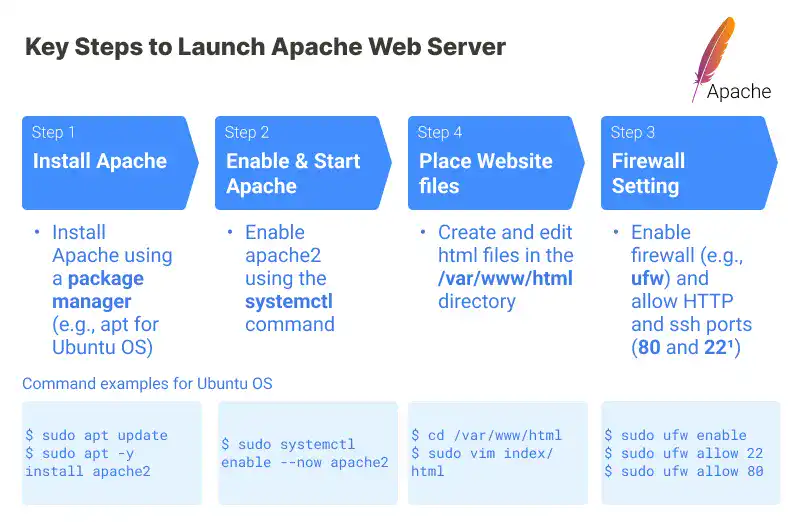
Our Linux leaning course guides you through each step, from installing the necessary packages using Linux commands to configuring virtual hosts in Apache.
Incorporating Linux servers into your web infrastructure can significantly enhance your operational capabilities, offering a customizable, cost-effective, and secure environment. Whether you are managing heavy traffic on an e-commerce platform or hosting a portfolio site, Linux servers provide the backbone needed for reliable and efficient operations.
Further Learning
As you progress, our Linux learning course covers more advanced topics such as network configuration, security settings, and script automation, preparing you to handle more complex server management tasks. Each chapter is designed to build on the knowledge from the previous one, gradually increasing in complexity.
Our Final Thoughts
Linux servers are a powerhouse in the IT infrastructure, capable of running the most demanding applications with reliability and precision. Whether you’re just starting out in IT or looking to expand your skills, understanding how to manage a Linux server is invaluable.
Our learning course is tailored to help beginners become proficient in Linux server management, providing all the tools needed to get started.
Ready to embark on your journey to mastering Linux servers? Dive into our free learning course and transform your understanding and capabilities in managing web infrastructure. With detailed guides and practical examples, you’ll be well on your way to becoming a skilled Linux server administrator.
