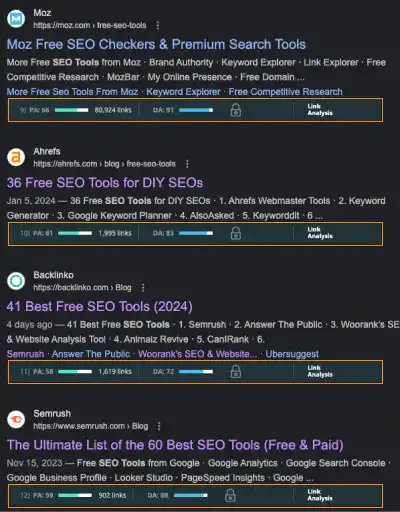Overall Website Performance Assessment

The first thing you need to know to understand your website's current status is its general performance, including organic traffic, keyword ranking, indexed pages, and user-related metrics. These performance indicators (KPIs) may not be included in the narrow scope of a website audit, but monitoring these KPIs is critical as the KPIs are more directly linked with your business goals.
Organic search traffic generation funnel – Google Search Console
Usually, maximizing organic search traffic is the objective of SEO. To achieve the goal, you need to know the current volume of organic search traffic and your web pages' readiness to generate organic search traffic.
There are four key stages of generating a high volume of organic search traffic.
- Pages are indexed (# of indexed pages)
- Pages are ranked for particular keywords (# of keywords and pages ranked)
- Pages are ranked high (e.g., # of pages ranked within the top 10)
- Pages are gaining traffic from SERPs (# of Clicks)
This is an illustration of the four stages.
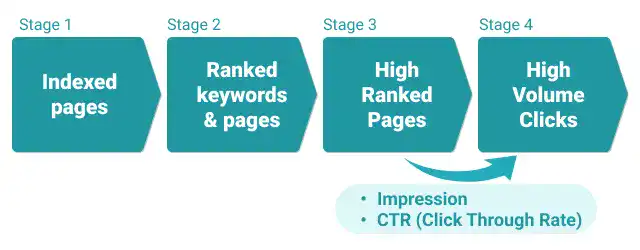
For stages #3 to #4, you can also check the other metrics as interim indicators.
- # of impressions
- CTR (Click Through Rate)
Most of the data above are available in the Search Console. For example, you can check the indexing status in the Pages section of the Search Console.
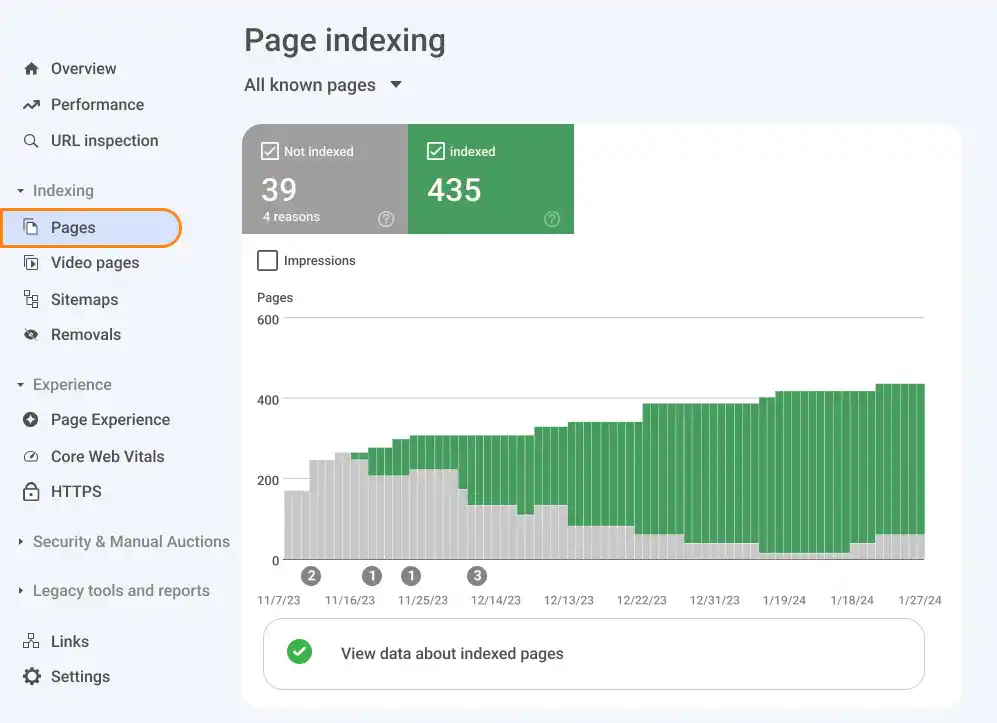
Under the Performance section, you can get the # of clicks, # of impressions, average CTR, and average position.
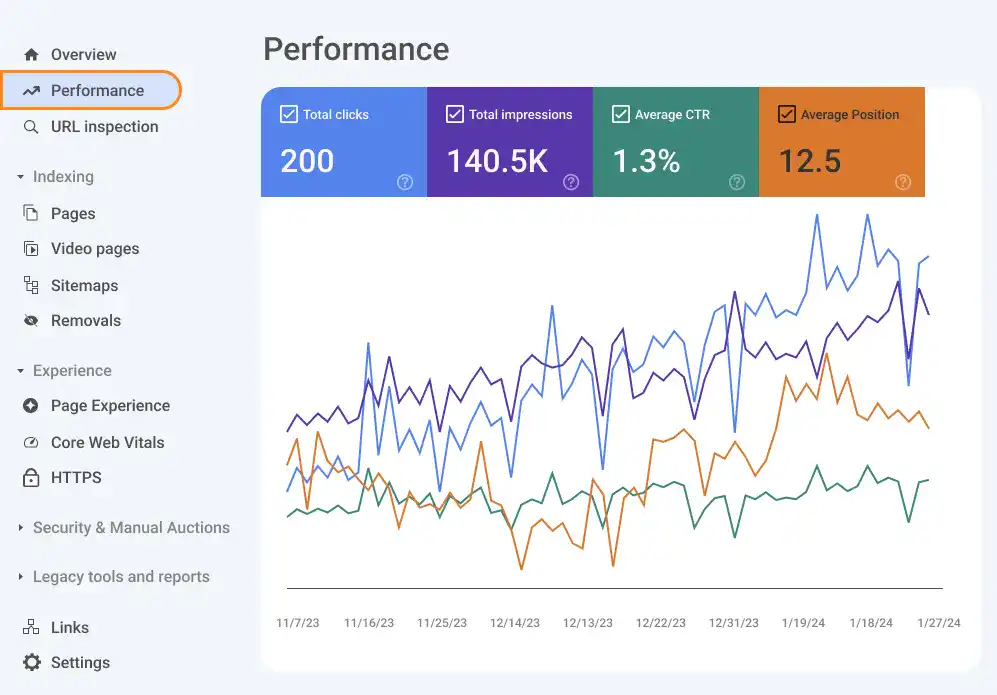
You can also see keywords (Queries) and pages ranked in the specified timeframe on the Search Console.
User lifecycle status – Google Analytics
To understand a website's overall performance, you need to know how your website is acquiring, engaging, and retaining users. User experience metrics are also crucial for improving page rankings on SERPs and monitoring the achievement of your business goals.
Google Analytics can be used to check user lifecycle status. Since Google Analytics has many features that require a lot of explanations, we'll explain them in a different tutorial.
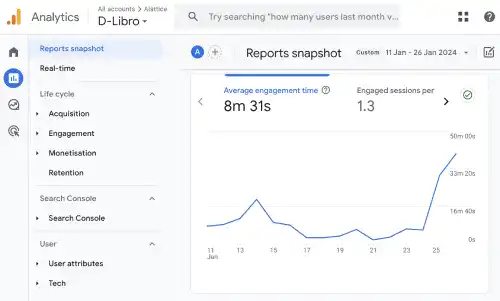
Domain and Page Authority - Mozbar
Domain Authority (DA) and Page Authority (PA) are search engine ranking scores developed by Moz, but the idea is widely used in the SEO professional community.
Google may not calculate DA in the same way as SEO tool service providers; however, the metrics are useful for checking how likely a page and domain are to rank on SERPs.
The higher your domain or page authority score (up to 100) is, compared to competitor pages and domains, the more easily your page is ranked high.
There are several ways to check DA and PA, but the quickest way is using MozBar. Install the Mozbar Chrome extension and run the extension on the page where you want to check the score.
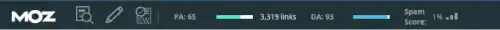
Competitor Analysis
Traffic and user metrics comparison
You should use paid tools to conduct robust competitor analysis for traffic and user metrics. For example, Semrush and Similarweb provide detailed competitors' traffic and user-related data, such as average visit duration and bounce rate.
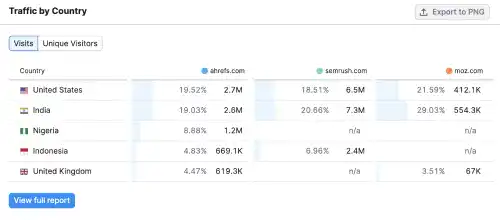
If you want to check traffic data with a free tool, you can use ahref's website traffic checker.
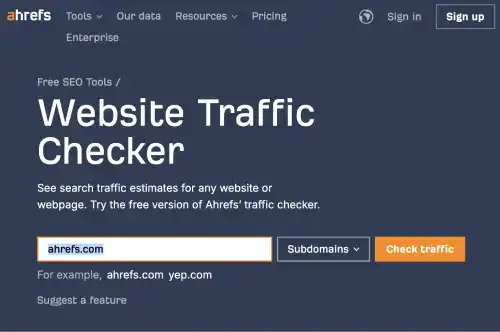
You can see traffic data by entering the domain you want to check.
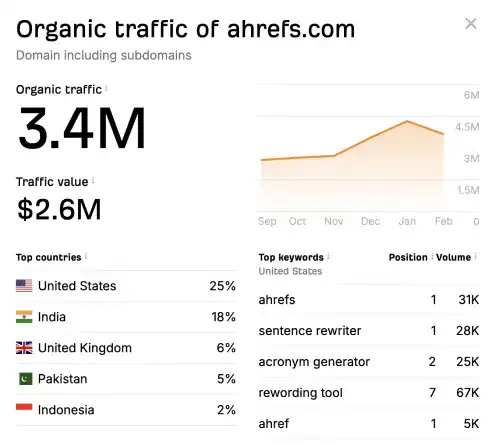
DA and PA
Using MozBar, you can also check the Domain Authority (DA) and Page Authority (PA) of competitors' pages. Run the MozBar Chrome extension on the SERP of your target keyword.