On-Page SEO Audit

The objectives of on-page SEO are to optimize web pages, improve a website's visibility in search engines, and attract target users. Some SEO tools do not separate on-page and technical audits. In this tutorial, the on-page SEO covers SEO aspects that are mainly related to content and keywords.
As on-page SEO includes optimizing content itself, it can be a considerable effort. In the on-page audit, you should first focus on minimum requirements that can be systematically checked. Content-related aspects, such as keyword optimization, will be covered in Chapters 8-10 in detail.
The list below is a list of basic checkpoints you need to assess.
- Missing tags and character length
- Links with anchor tag
- URL structure
- Image file name and alt (alternative text)
- Keyword Optimization
- Content duplication
- UI/UX
We'll explain how to conduct each on-page SEO with SEO tools below.
Missing tags and character length
As search engines understand the meaning of web pages using HTML tags, it is important to use HTML tags appropriately. The following are key HTML tags that are important from the SEO point of view.
Meta Title
Each page should have one meta title. The meta title is defined by the <title> tag in the <head> section of the HTML document.
Several sources say that the optimal meta title length is 50-60 characters, considering that the meta title is expected to be displayed on SERPs.
Meta Description
Each page should have one meta description. The meta description is defined by the <meta name="description"> tag in the <head> section in the HTML document.
Several sources say that the optimal meta description length is 150-160 characters, considering meta description is expected to be displayed on SERPs.
H1 tag
Unlike other heading tags (e.g., h2, h3 tags), each page should have only one H1 tag.
The H1 tag is usually used as the web page's shown title. Unlike the meta title, the phrase in the H1 tag is visible on the web page.
Other meta tags
From a technical SEO point of view, each page should have more meta tags, such as a canonical tag and a meta robots tag. These tags will be explained in the technical SEO section.
Links with anchor tag
Having a sufficient amount of internal links and external links is essential in SEO. As Search Engines understand links with the <a> tag, you need to be careful when making links using JavaScript.
Properly written anchor text is also important to deliver key information to crawlers.
You also need to make sure that there are no broken links.
SEO Quake
You can use the SEO Quake Chrome extension to check how your page implements tags and links. Go to the Chrome web store and add the extension to Chrome.
Run the extension on the page you want to assess. For example, under the DIAGNOSIS tab, you can see the status of tags on the page.
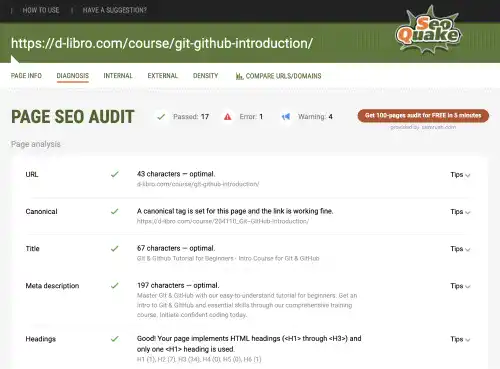
You can also check your link status under the INTERNAL and EXTERNAL tabs,
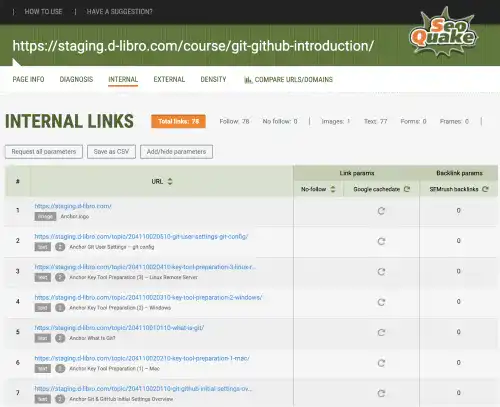
URL structure
Google recommends using simple and descriptive words in URLs (Google Search Central - URL structure best practices for Google).
For the word separator, using a - hyphen is recommended. Search engines may misread the meaning if you use an _ underscore.
Image file name and alt
Alt: As crawlers cannot understand images on web pages like humans, the alt attribute is essential for providing a descriptive image explanation.
File name: The image's file name is also important for delivering information to crawlers. Use simple and descriptive words, as they will be part of URLs. If you need to use the ID to manage image files, add it at the end of the file name (not at the beginning of the file name).
Title: Adding the title attribute helps improve usability, but the alt attribute is more important for explaining key information to crawlers.
SEO META in 1CLICK
You can use SEO META in 1 CLICK Chrome extension to check how your page implements images.
Go to the Chrome web store and add the extension to Chrome.
You can just run the extension on the page that you want to assess. Under the Images tab, you can see the status of the tags on the page.
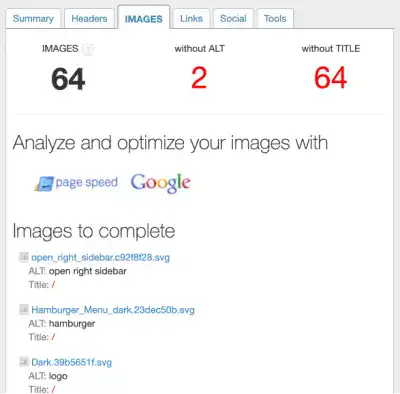
This tool also provides other helpful information, such as header structure and OGP (Open Graph Protocol) implementations.
Keyword Optimization
Keyword optimization is one of the most critical aspects of the on-page SEO. You need to include target keywords in specific locations so that crawlers can effectively assess the page's relevance to the user's query. To learn keyword optimization, check Chapters 8-10.
UI/UX
UI/UX is one big theme in website design, but it has many implications for SEO. For example, website navigation design is important to usability. Generally, adding a sitemap, breadcrumbs, and navigation bars (top, side, or bottom bar) is recommended.




