Google SEO Tools

Google provides a wide variety of free tools. With these tools, you can do most basic SEO tasks.
Google Search Console
Google Search Console is a free service offered by Google that helps website owners monitor, maintain, and troubleshoot their site's presence in Google Search results. As explained in the previous learning section, it is the most essential SEO tool in SEO for Google Search Engine.
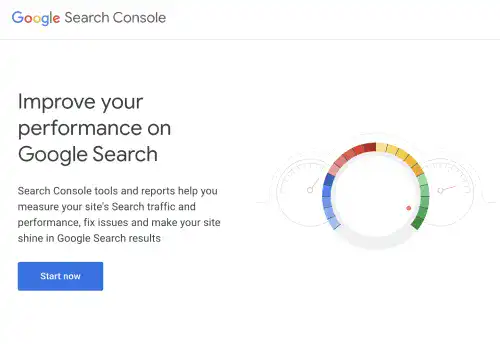
Google Search Console provides insights into how Google views your site, including information on indexing status, search traffic, mobile usability, and issues that might affect your site’s performance in search results.
It also allows you to submit sitemaps, check backlinks, and see users' search queries (keywords) that bring users to your site.
Google Search Console is available here.
To set up Google Search Console, you can refer to several articles, such as "Google Search Console: The Ultimate Guide for 2024".
Note: Bing also provides a similar tool called Bing Webmaster Toos, but considering Google's search engine market share, mastering Google Search Console is more critical.
Google Analytics
Google Analytics is vital for SEO as it offers in-depth insights into website traffic and user behavior, which is crucial for optimizing search engine strategies.
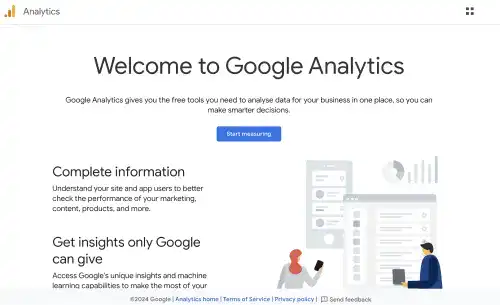
Analyzing user engagement metrics, like active users, average engagement time, and returning users, helps improve user experience and content relevance.
The tool identifies traffic sources, revealing which channels, such as organic search or social media, are most effective in driving visitors.
Although specific keyword data isn't provided, pairing Analytics with Google Search Console can yield valuable keyword insights from well-performing landing pages.
Conversion tracking in Google Analytics enables the identification of the most effective organic paths leading to user actions like purchases or sign-ups. This helps content strategy and keyword targeting.
Google Analytics is available here.
Google Keyword Planner (Google Ads)
Google Keyword Planner is a feature of Google Ads. It is primarily designed for paid ads campaigns, but you can also use it for SEO.
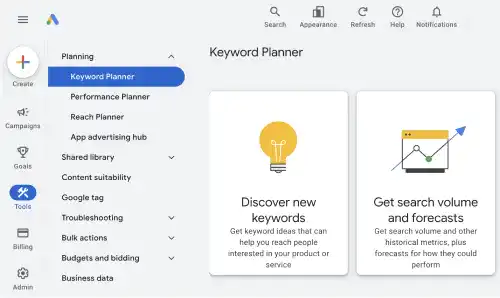
To use it, you need to create a Google Ads account. It's free unless you run actual ad campaigns.
Google Keyword Planner is helpful when identifying suitable keywords for your website.
It suggests relevant keywords and phrases, providing insights into their search frequency, which guides the website owner in choosing keywords likely to draw more visitors. The tool also reveals how competitive these keywords are, indicating the potential challenge in ranking for them. As you can set geography in keyword planning, it also helps local SEO.
Google Ads is available here.
This article, "How to Use Google Keyword Planner", is helpful if you want to learn how to use Keyword Planner.
Google Trends
Google Trends is a handy tool for SEO, offering insights into what people are searching for online. It helps identify trending topics, guides content creation to match current interests, and increases website traffic.
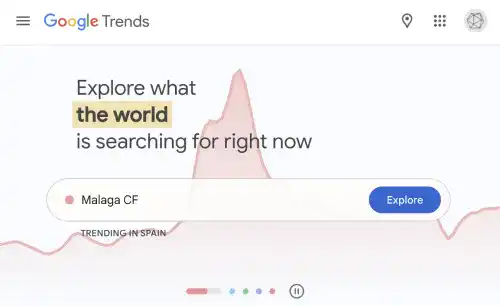
The tool shows how search interest in specific terms changes over time, enabling you to catch onto rising trends or seasonal patterns in search behavior.
This feature is excellent for planning timely content. It also lets you compare different keywords while helping you select the most impactful ones for your SEO strategy.
Additionally, regional data from Google Trends aids in tailoring content for specific locations. These insights can significantly enhance your SEO efforts, making your content more relevant and searchable.
Google Trends is available here.
Lighthouse
Lighthouse is an open-source, automated site audit tool created by Google to improve web page quality. It audits Performance, Accessibility, Best Practices, SEO, and PWA (Progressive Web Apps).
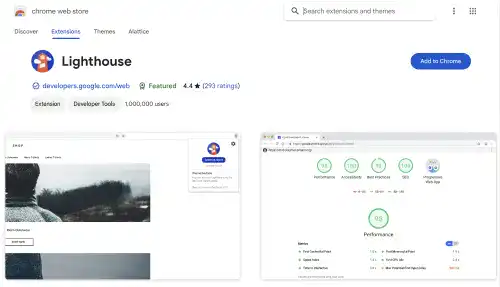
Lighthouse is available as a Chrome extension (click here) and in Chrome Developer Tools, allowing users to run it directly in the desktop browser. Assessing web page performance is a critical part of your website audit. Consider using this tool or PageSpeed Insights, which provides similar features.
PageSpeed Insights
PageSpeed Insights is a free web-based page performance tool from Google.
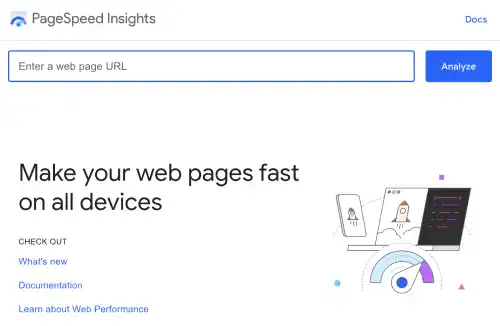
Its features are similar to Lighthouse; however, there are some differences.
For example, PageSpeed Insights focuses more on speed metrics and user experience, strongly emphasizing field data. Another difference is accessibility. PageSpeed Insights is a web-based tool that allows you to access and check web page performance from mobile devices. If you want to be able to check your website performance even when you are traveling, you can use PageSpeed Insights.
PageSpeed Insights is available here.
Structured Data Markup Helper
Google's Structured Data Markup Helper is a tool for creating schema markup (structured data) for web pages.
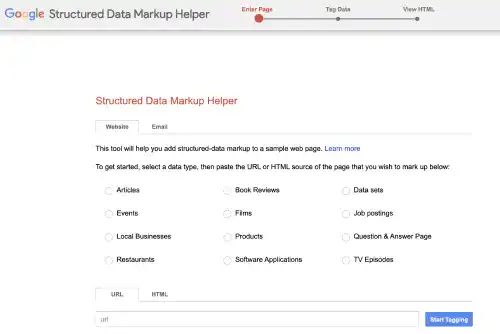
This tool simplifies marking up elements on your website, like articles, products, and events, with appropriate schema.org vocabulary. Once the tagging is complete, the tool generates the corresponding JSON-LD or Microdata code, which can then be added to the HTML of the web pages.
Structured Data Markup Helper is available here.
Rich Result Test
Google also provides a Rich Result Test as one of its Search Console features to verify if webpages are eligible for Rich Results in search.
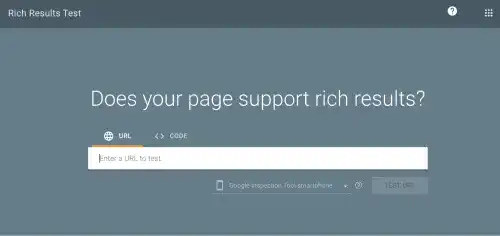
Rich Result Test is available here.
Google Search Central
Google Search Central, formerly known as Google Webmasters, is not a tool but an official Google resource that provides tools, documentation, and guidance.
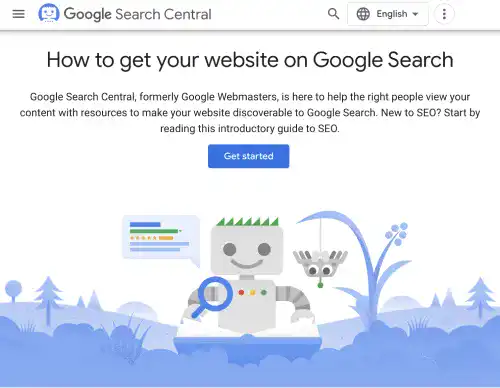
It is a one-stop knowledge library for anyone looking to enhance their site’s interaction with Google Search and better understand the search result mechanism.
Google Search Central is available here.
If you are an SEO beginner, you should start with SEO Starter Guide, which is a must-read document for SEO beginners.




