Crafting Engaging and User-Friendly Content

Make Engaging Title and Headings
Once you set the page structure and draft title and headings, you need to refine them to attract users by making them more engaging.
Attractive headings can increase user engagement (e.g., average engagement time). An attractive meta title can increase CTR (Click-through Rate) on SERPs. Better user engagement and better CTR can improve search result ranking.
To check what the top-ranked pages' titles look like, we use example search results of "SEO tools" again.
The list below shows the top 10 US search results on the day this section was drafted.
- 36 Free SEO Tools for DIY SEOs
- The Ultimate List of the 60 Best SEO Tools (Free & Paid)
- 32 of the Best SEO Tools for Auditing & Monitoring Your Website in 2023
- Moz Free SEO Checkers & Premium Search Tools
- 41 Best Free SEO Tools (2023)
- 110 Top SEO Tools That Are 100% Free
- 100% Free SEO Tools - SmallSEOTools.com
- The 9 best SEO tools in 2024
- 27 Simple and Free SEO Tools [Updated for 2023]
- 56 Top Free SEO Tools
You can see some commonalities from the examples.
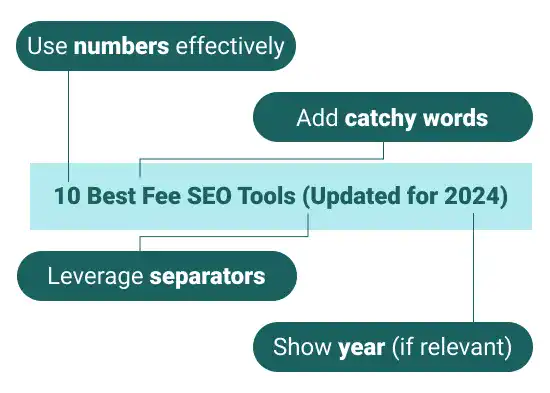
Use numbers effectively
In the example above, 9 out of 10 titles use numbers. You can see how you can get attention from users by using numbers.
Add catchy words
Adding catchy words is also important to get users' attention. In these examples, all titles use at least one word from Free, Best, or Top. Ultimate, Premium and Simple can be effective words to engage users.
Show year (if relevant)
In the example, 4 out of 10 titles use the year of update. As search engine users tend to look for fresh information, it is good to highlight it if your page has recently been published or updated.
Leverage Separators
As the title or headings have optimal character count, it is good to leverage word separators such as "()" parentheses, "[]" square brackets, "-" hyphen, ":" colon, or "|" vertical bar.
These are the examples from the home pages of major SEO tool providers.
- Moz.com - Official Site | Get Started for Free Today
- Semrush - Online Marketing Can Be Easy
- Ahrefs - SEO Tools & Resources To Grow Your Search Traffic
You can see that all of them use the "-" hyphen after their brand name.
Create Easy-To-Read Content
Many users who read web pages are expecting quick reading.
Users especially avoid complex sentences when reading web pages on mobile devices.
You may still need to handle complex topics, such as scientific topics or industry-specific topics, but even for those topics, you need to make an effort to deliver critical points to your audience in a reader-friendly manner.
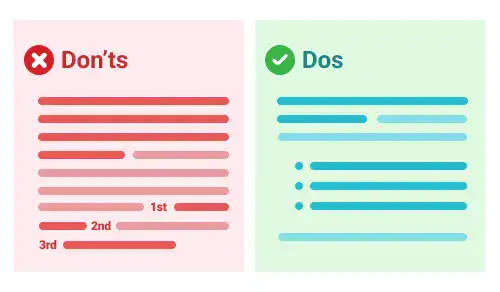
If your content is difficult to read and does not engage users, the bounce rate will increase, and user engagement time will be low, resulting in low search result rankings.
Here, we highlight some of the critical tips to create easy-to-read content.
Avoid using long sentences
Long sentences are not suitable for web pages.
If you wrote a long sentence in your first draft, cut it into several shorter sentences.
Use bullet points
Bullet points are often used to logically structure your writing.
Compared to sentences with multiple conjunctions, you can deliver key messages more concisely.
You can also use an ordered list to highlight the number or order of key points.
Show examples for clarity
It is also easier for us to understand new concepts with examples.
For example, we used several sample cases in the previous step Make Engaging Title and Headings, as the word "Engaging" is too ambiguous to understand without examples.
You don't need to use examples all the time. If the concept is clear enough without examples, you can skip using them.
Leverage Visual and Interactive Content
You may get bored if you see a web page full of text. Web pages with visual or interactive content can generally improve user engagement, resulting in higher search result ranking.
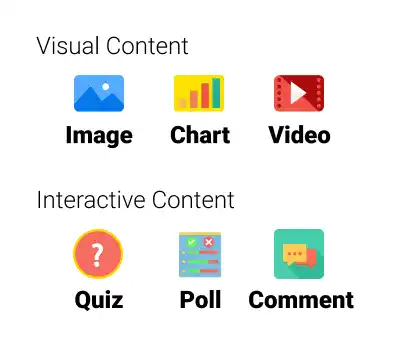
Visual Content
Visual content includes images, charts, videos, etc.
Well-designed visual content can help users to understand new concepts better.
Visual content can also help to grab users' attention and encourage them to stay on your page longer, reducing bounce rates.
Reading text continuously may be tiring, so simple image inserts can also help users take a breath during long reading sessions.
Interactive Content
Interactive content includes quizzes, polls, user comments, etc.
Creating interactive content and functionality may be time-consuming and costly, but if you have the time and budget, you can consider having interactive content on your pages.
Most web pages lack interactive content, which can be a differentiating factor in winning over your competitor's page.




