What Is a Dockerfile?

A Dockerfile is a text file containing a series of commands and instructions that define how to build and configure a Docker image. It serves as a blueprint, enabling developers to package applications, dependencies, and configurations into a portable and consistent format. Dockerfiles are fundamental in containerization, offering simplicity, efficiency, and repeatability for deploying applications across various environments.
In this section, we’ll cover the following topics:
- Introduction to Dockerfiles
- Comparison: Running a Container Without a Dockerfile vs. With a Dockerfile
- Case Studies: Writing and Running Dockerfiles
Introduction to Dockerfiles
What is a Dockerfile?
A Dockerfile is a simple text file that contains a list of instructions for creating a Docker image. Dockerfiles enable developers to streamline the containerization process by providing a clear and automated way to define application environments. They ensure consistency across development, testing, and production environments. Think of it as a "recipe" that tells Docker step-by-step how to prepare an environment where your application can run.
Benefits of Using Dockerfiles
Dockerfiles simplify container management by automating the creation of Docker images. They provide consistency, ensuring the same environment across development, testing, and production. Automation reduces manual setup, saving time and preventing errors. Version control allows tracking of environment changes within repositories. Dockerfiles are lightweight themselves, as they are simple text files that define how to build an image without adding overhead. They also help create optimized, lightweight images by minimizing unnecessary components. With portability, teams can share and deploy applications seamlessly.
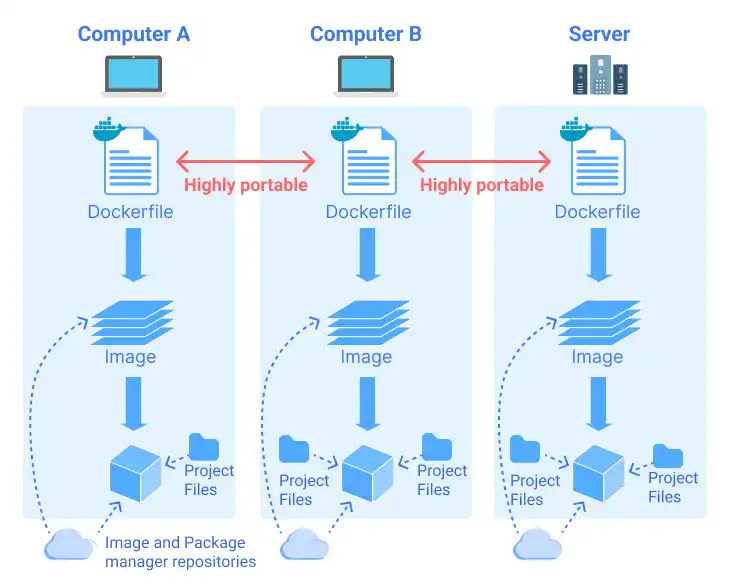
Dockerfile Example
Here’s a Dockerfile example for a simple Python Flask app.
FROM python:3.9
WORKDIR /app
COPY requirements.txt ./
COPY . .
RUN pip install -r requirements.txt
EXPOSE 5000
CMD ["python", "app.py"]
- FROM python:3.9: This specifies the base image for the container.
- WORKDIR /app: This sets the working directory inside the container to /app.
- COPY requirements.txt ./: This copies the requirements.txt file from the host machine into the container’s working directory (/app).
- COPY . .: This copies all files and directories from the current folder on the host machine into the container’s working directory.
- RUN pip install -r requirements.txt: This installs all the Python dependencies listed in requirements.txt using pip.
- EXPOSE 5000: This declares that the container listens on port 5000.
- CMD ["python", "app.py"]: This sets the default command to run the application when the container starts. Here, it runs the Flask application defined in app.py using Python.
How To Use a Dockerfile
A Dockerfile is used to create a custom Docker image tailored to your application's needs. The docker build command generates the Docker image, but it’s important to ensure your project folder structure
Subscribe now for
uninterrupted access.




