Using ChatGPT as AI HTML Code Generator

As web technologies are constantly and rapidly advancing, the tools to support web technologies are also becoming more sophisticated. ChatGPT, one of the most popular generative AI tool, has emerged as a strong solution to coding problems, and it can be used as an HTML and CSS code generator. In this guide, we will explore how ChatGPT can help you master web development.
In this section, we’ll cover the following topics:.
- Exploring ChatGPT as an AI HTML Code Generator
- Utilizing ChatGPT for HTML and CSS Code Generation
Exploring ChatGPT as an AI HTML Code Generator
ChatGPT offers several models with different abilities in AI. The understanding of these models will help you in choosing the right model for efficient code generation in HTML and CSS.
What is ChatGPT?
ChatGPT is a chat-based AI tool developed by OpenAI. It can generate human-like text responding to the user's questions. It also has capabilities for coding tasks, including generating and reviewing code, making it an excellent resource for developers. When you need quick answers to coding questions and a review of your code or you want to generate HTML and CSS code from scratch, ChatGPT is versatile enough to meet a wide range of coding needs.
Different AI Models
OpenAI provides multiple AI models, each with varying levels of complexity and availability based on whether you're using the free or paid version. Here’s an overview:
- GPT-4o: Available in the paid version, GPT-4o is optimized for coding tasks with a focus on providing highly accurate and contextually aware responses. It is the most advanced model for web development.
- GPT-4o Mini: A lighter version of GPT-4o, available in the paid version, offering fast responses with a balanced trade-off between accuracy and computational resources.
- GPT-4: The flagship model in the paid version, capable of handling complex programming scenarios with detailed responses and error analysis.
- GPT-3.5: Available for free users, GPT-3.5 is a versatile model suitable for a wide range of tasks. It excels at providing well-structured responses, making it ideal for learning, generating content, answering questions, and handling general-purpose tasks. While not as advanced as newer models, GPT-3.5 is efficient enough for most everyday needs and educational purposes.
Free and Paid Versions
The free version, which provides access to GPT-3.5, may be more than enough for the beginner who learns HTML and CSS. In this way, it will be able to offer all the basic functionality required for generating code snippets, debugging common issues, and receiving coding assistance, making it quite practical for those who start their journey in web development. GPT-3.5 offers great performance for learners, whereby one can pick up elementary concepts without further costs.
The premium version, ChatGPT Plus, on the other hand, will unleash such robust models as GPT-4o, GPT-4o Mini, and GPT-4. It will offer quicker responses, higher accuracy, and access to priority features that might be useful for more complex programs or larger datasets. Although the free version is sufficient to learn and handle small projects, paid models enable much deeper and more accurate knowledge, suitable for professional programmers who deal with complex or big applications.
Utilizing ChatGPT for HTML and CSS Code Generation
Getting started with ChatGPT for web development is straightforward. Below, we’ll outline the step-by-step process for signing up and explain how to start generating HTML and CSS code.
Getting Started with the Free Version
To begin using ChatGPT, follow these steps:
- Visit OpenAI's Website: Go to the official OpenAI website to access ChatGPT. You can explore its basic features without signing up, but creating an account offers better usability, such as saving chat history for future reference.
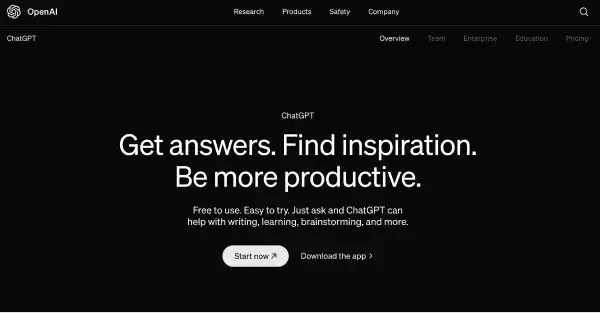
- Create a Free Account: Sign up for a free account to unlock additional features. You can either enter your email manually or choose a social login option using your Google or Microsoft account.
- Verify Your Email: After registering, OpenAI will send you a verification email. Click the link provided to confirm your account and activate it.
- Choose Your Plan: Once your account is active, you’ll be prompted to select between the free or paid plans. For learning HTML and CSS, the free version (which uses GPT-3.5) is sufficient to meet your needs.
- Start Using ChatGPT: After logging in, you’ll be directed to the ChatGPT interface, where you can start interacting with the AI and generating code.
Start Generating HTML and CSS Code with ChatGPT
Now that you’ve signed up, it’s time to start generating code. Let’s walk through how to navigate the ChatGPT user interface and make the most out of its code generation features.
ChatGPT User Interface
Upon logging in, you’ll be greeted by ChatGPT’s user-friendly interface. Below are the key components you’ll interact with:
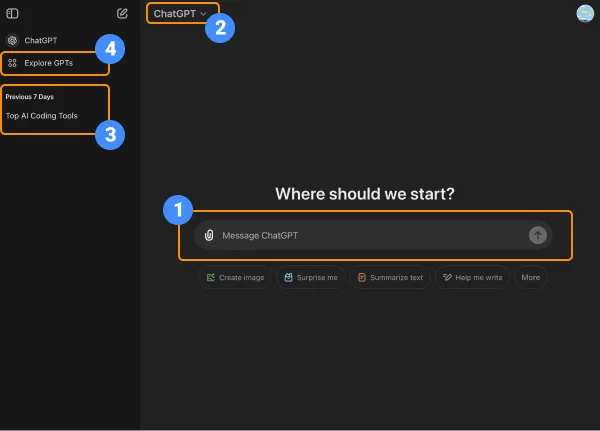
- Chat Input Field: Users can input long or short prompts, ask follow-up questions, or clarify previous responses. It may also support additional functionalities like sending attachments or using other tools depending on the platform.
- Model Selection: The model selection feature allows users to choose from different versions or types of the AI model they want to interact with. Different models may vary in capabilities, accuracy, and speed. As a free user, the selection may be limited.
- Chat History: This section stores previous conversations, allowing users to revisit and review past chats. It provides continuity in interactions, so users can pick up where they left off or reference earlier responses.
- Explore GPT: This feature is typically aimed at showcasing various use cases, capabilities, and potential applications of GPT models. It serves as a learning or discovery tool to help users understand the scope of what GPT can do.
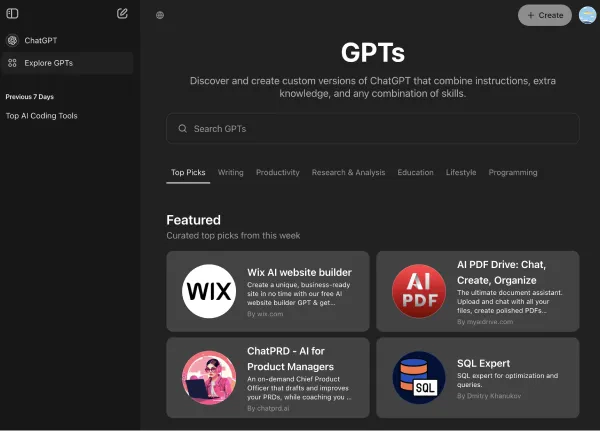
Using ChatGPT as an HTML and CSS code generator:
Once you’re familiar with the interface, follow these steps to use ChatGPT as a code generator:
- Enter Your AI Prompt: In the input field, type a detailed description of the HTML or CSS code you need. For example, you might request: “Generate an HTML code for a responsive navigation bar” or “Create a CSS grid layout for a photo gallery.” The more specific your prompt, the better the output.
- ChatGPT Generates the Code: After submitting your request, ChatGPT will generate the corresponding code in the response window. You can review the code, ask follow-up questions, or request modifications to suit your needs.
- Integrate the Code: Copy the generated HTML or CSS code and paste it into your code editor or integrated development environment (IDE). Test the code in your local environment to ensure it works as expected.
- Debug and Refine: If you encounter any issues, you can paste the code back into ChatGPT, describe the problem, and ask for debugging assistance. ChatGPT will help identify and resolve any errors, making it easier to refine your code.
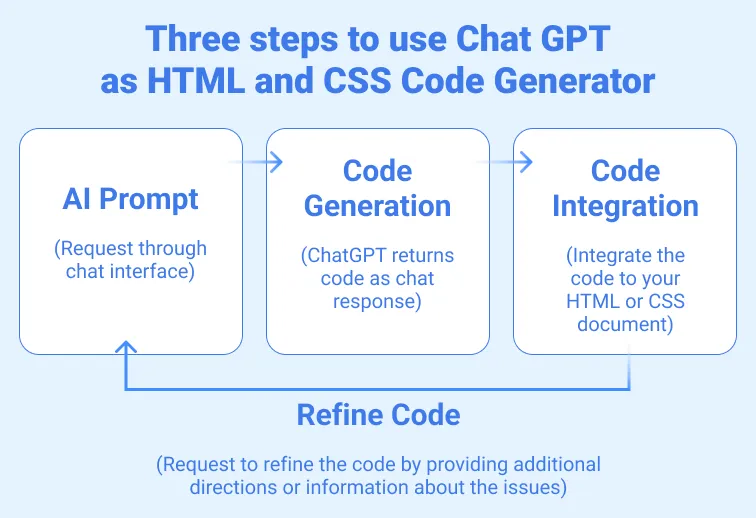
Watch this video to see how ChatGPT works as an HTML and CSS code generator.
With these, you will be allowed to easily create well-structured and good-looking web pages without having to code everything from scratch.
Note: Select a model
By default, on the free tier, it automatically falls back to GPT-Auto using GPT-3.5. In any case, this model would be more than enough to handle the generation of HTML and CSS code for learning. However, once you upgrade to a paid plan, then you will get options with models like GPT-4o or GPT-4 that provide better speed and accuracy in further advanced cases.
Essentially, ChatGPT is an innovative solution for developers who are beginners or pros. With swift and precise assistance, it makes your web development process easier. You can start with the free version, which can be enough for coding beginners, while the paid versions are good to go with complicated projects. Integrating ChatGPT into your workflow brings you to fully new levels of productivity and a deeper grasp of HTML and CSS.



