Instantly Generate SEO Titles, Meta Data, and FAQs with AI

Creating SEO-friendly titles, meta data, and FAQ sections isn’t simply an afterthought anymore—it’s essential for helping your web pages stand out in a crowded market. These behind-the-scenes elements do more than communicate your content’s focus to search engines; they also influence its visibility and clickability. Yet, manually optimizing every page can be incredibly time-consuming, particularly for larger sites. This is where AI proves invaluable. By automating the generation of titles, meta descriptions, and FAQs, AI allows you to devote more energy to creating outstanding content for your audience.
In this guide, we’ll explore how AI can streamline and accelerate your SEO process, helping you stay competitive in an ever-evolving digital landscape.
The topics covered in this guide include:
- The Importance of SEO-Friendly Titles, Meta Data, and FAQs
- Use Case 1: AI Chatbot for Single Page Solution
- Use Case 2: GPT for Work for Multiple Page Solution
The Importance of SEO-Friendly Titles, Meta Data, and FAQs
To effectively communicate with search engines, you must manage several important elements on your web pages. SEO-friendly titles, meta titles, and meta descriptions are some of the most critical data points that help search engines index and rank your pages.
- H1 Title: The primary heading of the page, typically displayed as the first and most prominent text. It's crucial for SEO to ensure your H1 title includes key target keywords that reflect the content of the page and accurately summarize its topic.
- Meta Title: A concise, descriptive title that appears in search engine results. It should also include relevant keywords and be compelling enough to attract users to click on the link.
- Meta Description: A short summary (usually under 160 characters) that gives users a preview of the content on your page. A well-crafted meta description can increase the click-through rate, encouraging more visitors to your site.
While the FAQ section is not mandatory for every page, it can be a great practice to include one, as it can enhance your page’s SEO visibility. FAQs also provide rich snippets that can help your page stand out in search results, particularly in voice search. They can also address common user questions, increasing engagement and satisfaction.
The Time-Consuming Nature of SEO Optimization
Optimizing these SEO elements for a large website can be extremely time-consuming. Manually creating unique SEO-friendly titles, meta descriptions, and FAQs for each page can quickly become overwhelming. For websites with a significant number of pages, this task might seem daunting.
Fortunately, AI can help automate much of this process. AI tools like chatbots and language models can generate SEO-friendly content for titles, descriptions, and FAQs at scale. This means you can save valuable time and focus more on the strategic aspects of SEO, rather than the repetitive, manual work involved in optimizing each page.
Use Case 1: AI Chatbot for Single Page Solution
Even for a single page, using an AI chatbot can be highly beneficial for generating SEO-friendly titles, meta data, and FAQ sections. This approach saves valuable time and ensures that your web page is properly optimized for search engines.
Here’s how to use an AI chatbot for this process:
Step1. Prepare Page Content
Start by preparing the page's primary content. Include essential context and key topics to give the AI a clear understanding of the page’s focus. This can be an introductory paragraph or a detailed description of the content. For easy implementation, you can copy the entire page content.
Step 2. Ask for Analysis
Ask the AI to analyze the provided content and generate the
necessary SEO elements. Here's an example of how to phrase the AI prompt:
Sample AI prompt:
Give me suggestions on the following SEO items for the
content attached below:
##SEO items to be provided
- SEO-friendly H1 title for the page.
- SEO-optimized meta title.
- Engaging meta description under 160 characters.
- A list of frequently asked questions based on the content above, with concise and informative answers.
##Target Keyword
[Insert the target keywords here]
##Content of the page
[Insert the content prepared in the first step here]
Step 3. Review and Implement
After receiving the AI-generated content, review it to ensure it aligns with your brand’s voice and includes the relevant keywords. Edit where necessary, and then implement the SEO elements on your web page.
This process can be a time-saver, especially when optimizing a single page. However, this approach may not be efficient enough for a large number of web pages. In the next section, we’ll explore a solution for the mass production of these SEO elements across multiple pages.
Use Case 2: GPT for Work for Multiple Page Solution
When managing a large website, you need a scalable solution for bulk-generating SEO elements across multiple pages. GPT-powered tools like “GPT for Docs and Sheets” (for Google Sheets) can simplify this process, allowing you to efficiently generate SEO titles, meta descriptions, and FAQs for numerous pages. GPT can also work in Microsoft Excel and Word, but here we’ll focus on using it with Google Sheets.
Step 1: Prepare a Spreadsheet
Create a Google Spreadsheet that includes a list of your pages, content outlines, and target SEO keywords. This will serve as the foundation for generating customized SEO elements for each page.
Step 2: Apply the AI Prompt Formula
Use a spreadsheet formula to apply the AI prompt for each row of content. For example, if you have the content outline in column D and SEO keywords in column E, use the following formula to generate meta titles:
Sample AI Prompt Formula:
=gpt("Create an
SEO-friendly meta title for the content in "&D2&". Use the
following SEO keywords:"&E2&". The meta title should be in
50-60 characters.")
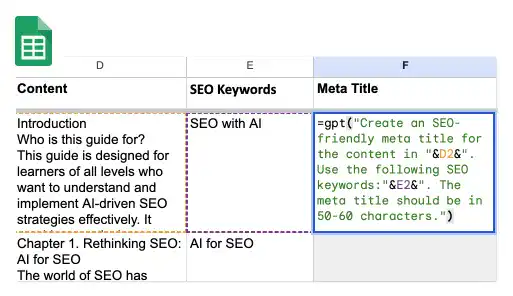
Repeat this process for generating Meta Descriptions, FAQ sections, and any other necessary SEO elements for each page.
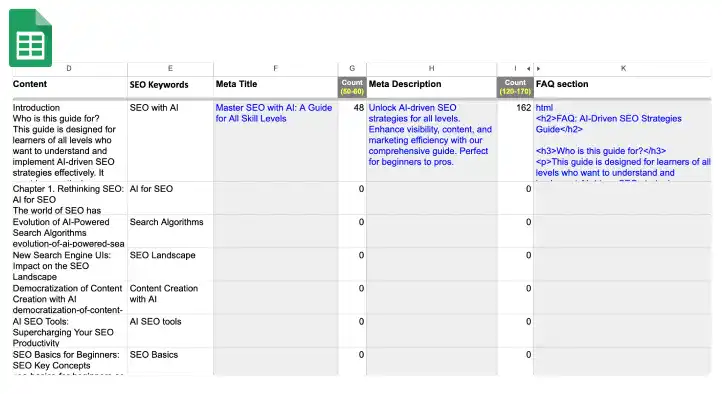
Step 3: Expand the Formula Across Rows
Drag the formula down to apply it to all rows in your spreadsheet. If you have a large number of rows, it’s better to gradually copy the formula across them to prevent overloading the GPT.
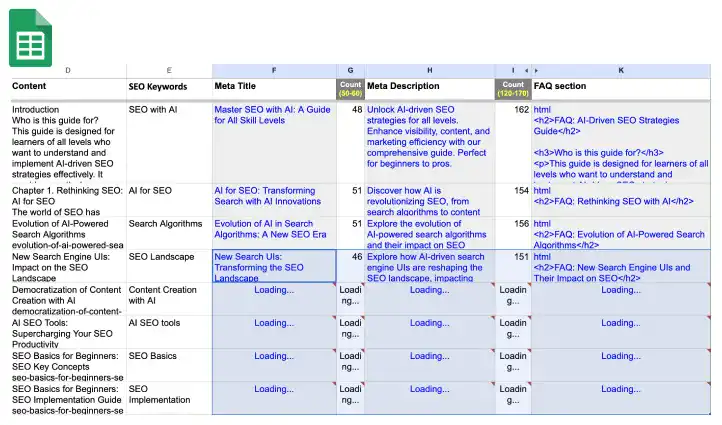
Tip: Start with a small sample of rows, refine the prompt for optimal results, and then expand it across the remaining rows.
Once the formula is applied, the GPT tool will generate customized meta titles, descriptions, and FAQs for each page.
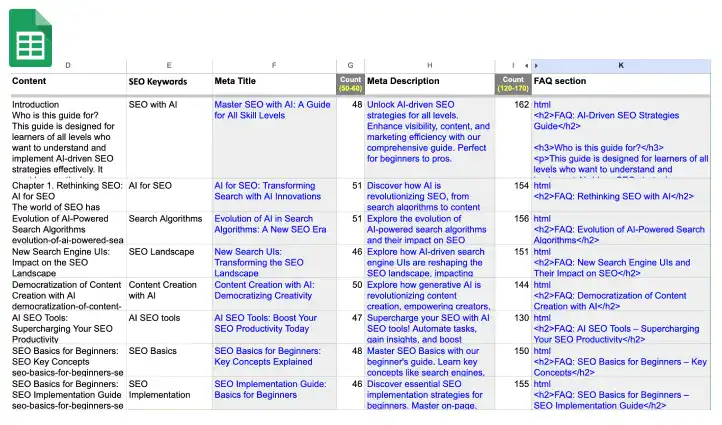
Step 4: Review and Refine
Once the AI has generated the content, review it to ensure consistency and quality. Make sure each SEO element aligns with your target keywords and brand voice. Refine the content as needed to ensure it's both effective for SEO and engaging for users.
Step 5: Convert to Static Data
To avoid unnecessary API requests to GPT, convert the generated formulas into static data (values) once you're satisfied with the results. This prevents additional charges or overuse when refreshing the spreadsheet.
This method significantly reduces the time and effort required to optimize a large site, allowing you to efficiently scale SEO efforts across many pages.




