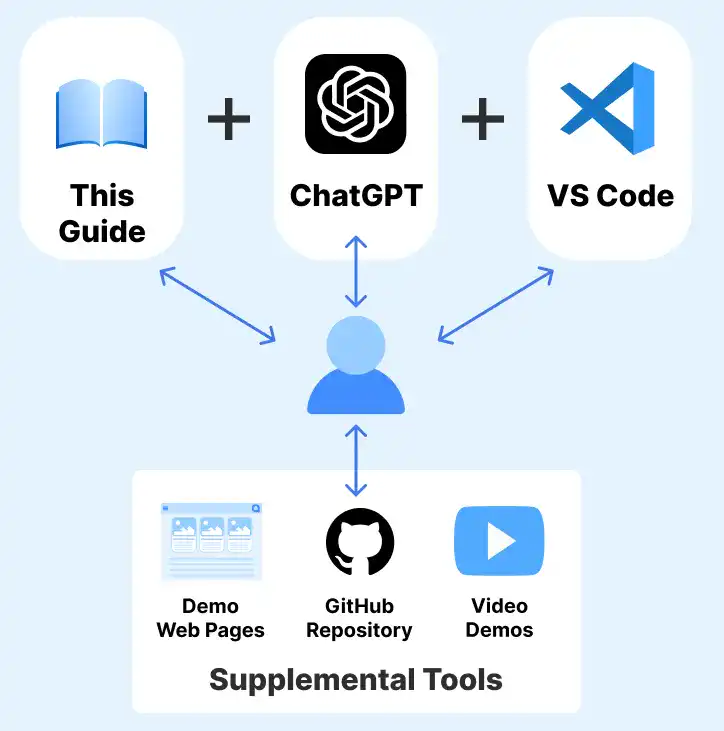AI has started to revolutionize the way people learn to code: much quicker, highly interactive, and personalized. With AI as a guide, learning JavaScript is less about memorizing complex syntax but more about understanding its logic and applying it to real-world problems. Beyond just solving specific JavaScript issues, AI-powered tools provide interactive feedback, real-time examples, and practical coding scenarios, enabling a comprehensive and engaging learning experience.
Here’s how AI revolutionizes your learning journey, reshaping it to be more efficient, engaging, and aligned with the needs of modern developers.
Self-Learning Becomes More Interactive
Imagine a personal coding mentor, always ready to guide you and answer any of your JavaScript-related questions, whether it's about asynchronous programming, debugging, or DOM manipulation. Using chat-based generative AI, self-learning becomes interactive and responsive, where you can explore ideas, test code snippets, and clear up doubts instantly. No more uncertainty about whether you understand classes or callback functions—AI makes learning dynamic, adapting to your pace and style, creating a truly immersive experience.
Quick Access to What You Want to Know
Thanks to artificial intelligence, you get precise answers to JavaScript questions in seconds, rather than wading through documentation or tutorials. AI-generated answers are specific and actionable, whether you need to understand how a promise works, get a code snippet for array manipulation, or find an example of event delegation. This accessibility allows you to focus on solving problems without getting bogged down in irrelevant details, accelerating your learning process.
Fast Learning Curve through "Learning by Doing"
AI facilitates hands-on learning in JavaScript by providing instant feedback on your code. Rather than passively reading about how map() or reduce() works, you can practice immediately, experimenting with live examples. AI acts like a live tutor, helping you debug your code, explaining errors, and showing the results of your experiments in real time. This rapid feedback mechanism fosters a culture of trial and error, building confidence and competence through practice.
Adapting to New Skill Requirements
The coding landscape is evolving rapidly, and AI is at the heart of this transformation. Traditionally, JavaScript learners focused on syntax and memorization. Now, the emphasis has shifted to mastering key concepts like asynchronous programming, modularization, and state management while using AI tools to streamline tasks like debugging and code optimization. Developers can focus on creativity and problem-solving instead of memorizing, using AI-powered tools such as ChatGPT and GitHub Copilot.
This shift makes JavaScript more accessible and adaptable, empowering learners to prioritize strategy and innovation. As you journey through this course, you’ll see how AI not only simplifies learning but also transforms the way you think about coding.