Figma Introduction
Figma Introduction: Master the Basics of UI Design
Explore Figma’s powerful features in this beginner-friendly course. Learn how to create user interfaces with ease, and build your design skills from the ground up.
Start Chapter 1Figma is more than just a design tool; it’s a comprehensive, cloud-based platform that has revolutionized the way designers collaborate and create. Specialized in UI/UX design for web and mobile applications, Figma has become the go-to tool for designers around the globe. Its rise in popularity is no accident—Figma offers an intuitive user interface, real-time collaboration features, and a freemium model that lowers the barrier to entry for beginners and professionals alike.
In this course, you’ll embark on a journey to master app UI design and prototyping using Figma. We will walk you through every step, from the foundational concepts of UI design to the practical skills required to bring your ideas to life.
Throughout this course, you’ll gain hands-on experience in:
Course Introduction: Build Your Photo Sharing App with Figma
In this course, you’ll work on a hands-on project—a Photo Sharing App—designed as a comprehensive case study. As you progress, you’ll replicate and create key elements of this app, solidifying your understanding of each concept through practical application.
To support your learning, we’ve provided a sample Figma file that you can reference as you follow along. Available in the Figma Community, this file includes detailed output examples that illustrate the entire design process. You can access the file here:
Access the D-Libro Figma Practice File
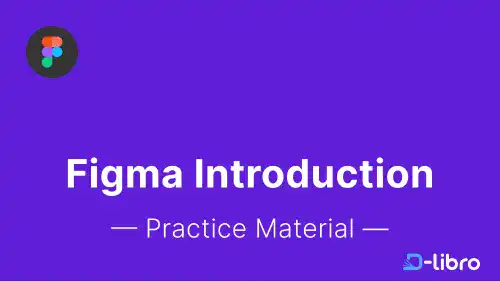
Enhance Your Learning with Figma Video Tutorials
To complement the lessons, we’ve curated a series of video tutorials that demonstrate Figma’s features in action. These clips offer a visual guide to reinforce each lesson, allowing you to watch tools in use and observe design processes from start to finish. They’re an invaluable resource to enhance your understanding.

You can also access all video tutorials on our YouTube channel:
Visit the D-Libro YouTube Channel
By the end of this course, you’ll have a strong command of Figma, a portfolio-ready app project, and the confidence to begin designing and prototyping your own apps. Let’s dive in and start creating stunning UI designs today!
4 lessons
Chapter Information
12 lessons
Chapter Information
5 lessons
Chapter Information
5 lessons
Chapter Information
3 lessons
Chapter Information