TABLE OF CONTENTS
What are the Most Popular Front End Development Languages?
Front-end development shapes the interactive and visual aspects of websites, making it crucial for developers to master the most efficient and popular languages. This blog post dives into the essential front-end languages and frameworks that every developer should know, complete with code examples and their practical applications.
What Is Front-End Development?
Front-end development focuses on the client-side of applications, dealing with all the elements a user interacts with directly in their browser. It encompasses everything from text and buttons to images and navigation menus.
By leveraging coding languages like HTML, CSS, and JavaScript, front-end development ensures that the user experience is seamless, accessible, and aesthetically pleasing across various devices and platforms.
The main goal is to create intuitive and engaging digital environments.
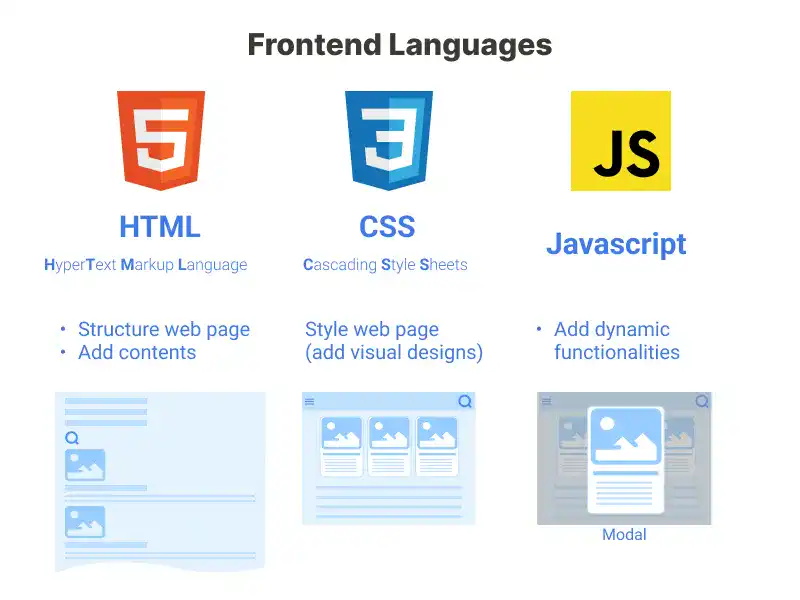
Why Front-End Languages Matter
Front-end languages are the building blocks of the web. They allow developers to build structured, styled, and interactive sites. Understanding these languages is essential for creating responsive and accessible web applications.
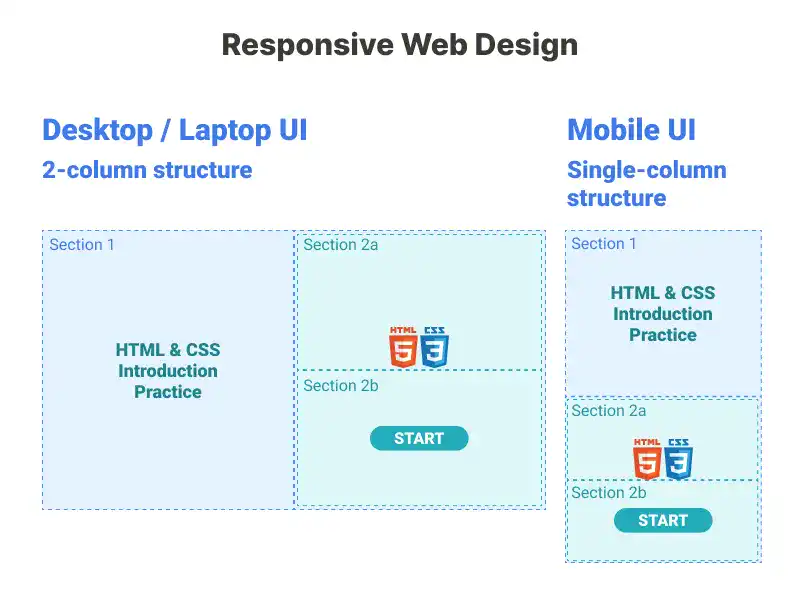
Moreover, proficiency in these languages facilitates rapid prototyping and efficient problem-solving, enabling developers to deliver high-quality user experiences, that meet modern web standards.
Key Front-End Languages
1. HTML (Hypertext Markup Language)
HTML (Hypertext Markup Language) is the foundational markup language essential for creating web pages. Serving as the backbone of all web development, HTML structures all the content on a website, including text, images, and links.
It provides the means to organize and format documents, using a system of tags and attributes to define different parts of the document. With HTML, developers can create a rich, semantic document structure that is not only machine-readable but also accessible to users with disabilities.

HTML is crucial for ensuring that content can be properly indexed by search engines, aiding in SEO and maintaining the visibility of web content on the global Internet.
Characteristics:
- Semantic Structure: HTML uses tags like <header>, <footer>, and <article> to define the structure of a webpage, making the content meaningful and accessible.
- Multimedia Integration: HTML allows for the embedding of images, videos, and audio, enhancing the visual and interactive elements of web pages.
- Form Handling: HTML supports form elements that enable user interaction, such as input fields, buttons, and file uploads.
When to Use HTML:
- Structuring Web Pages: HTML is the foundation of any webpage, used to create the framework that organizes content. Whether you’re building a simple blog or a complex web application, HTML is essential for structuring the text, images, and links on your site.
- Ensuring Accessibility: HTML’s semantic tags help ensure that content is accessible to users with disabilities and can be properly indexed by search engines, improving SEO.
Code Example
<!DOCTYPE html>
<html>
<head>
<title>Your Website Title Here</title>
</head>
<body>
<h1>Welcome to My Website</h1>
<p>This is a paragraph of text on the webpage.</p>
</body>
</html>
This HTML code defines the basic structure of a webpage, including a heading and a paragraph, demonstrating how HTML is used to organize content on a web page.

2. CSS (Cascading Style Sheets)
CSS (Cascading Style Sheets) is a powerful stylesheet language that enhances the presentation of HTML documents by defining the visual and audiovisual layout of web pages.
It controls everything from typography and colors to positioning and responsive layouts, enabling a multi-layered design that adapts content to various devices from desktops to smartphones. CSS excels in its ability to separate content from design, which not only simplifies site maintenance but also boosts accessibility.
Styles can be applied consistently across multiple pages, and changes can be implemented universally with minimal effort. CSS also supports advanced features like animations and transitions, providing dynamic, interactive user experiences without the need for additional scripting.
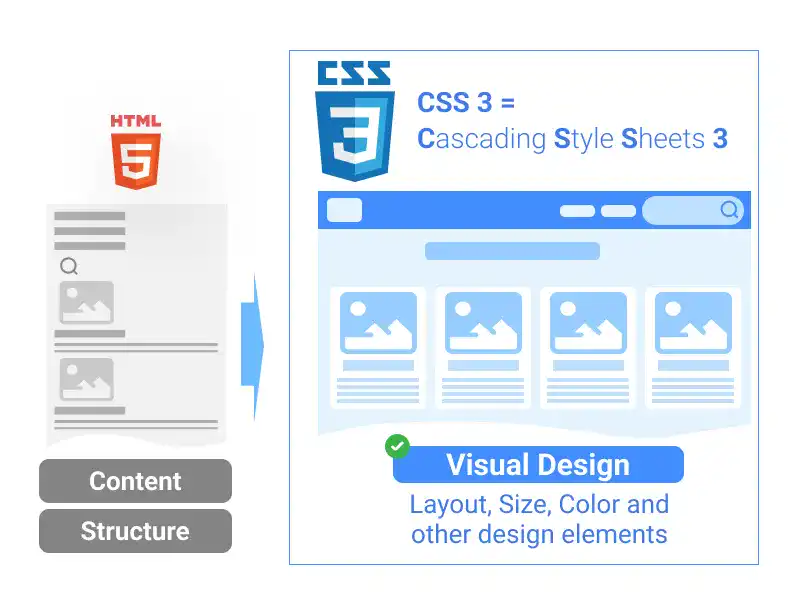
Characteristics:
- Selectors and Styling: CSS uses selectors to target specific HTML elements, allowing precise control over the visual presentation, including colors, fonts, and layout.
- Box Model: CSS treats each element as a box, defining its size, borders, padding, and margins, which dictates how elements are displayed on the page.
- Responsive Design: CSS includes features like media queries, flexbox, and grid layouts that enable developers to create designs that adapt seamlessly to different screen sizes and devices.
When to Use CSS:
- Styling Web Pages: CSS is used to enhance the visual appeal of your website by defining the look and feel of HTML elements. It’s essential for creating aesthetically pleasing and user-friendly interfaces.
- Implementing Responsive Design: CSS is crucial for making your website accessible across various devices, ensuring it looks good and functions well on desktops, tablets, and smartphones.
Code Example:
Code Example:
body {
background-color: lightblue;
}
h1 {
color: navy;
margin-left: 20px;
}
This CSS snippet styles the body background color and the heading properties, showing how CSS enhances the appearance of web pages.
Below you can see how the CSS code affected the webpage we created using the previous HTML.
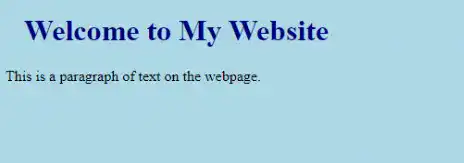
Note: you will see the <h1/> tag with a 20px margin added to the left of the heading to show you visually the difference.
3. JavaScript
JavaScript is a dynamic programming language that is integral to enhancing the interactivity of web pages. It allows developers to implement complex features such as real-time updates, interactive maps, and multimedia handling.
By manipulating the DOM (Document Object Model), JavaScript makes it possible to dynamically alter content and layout in response to user actions. This functionality is essential for creating responsive, engaging user interfaces that improve user experience and accessibility.
Additionally, JavaScript supports asynchronous communication with APIs and servers, enabling web applications to load new data without refreshing the page, which is crucial for building fast and efficient online platforms.
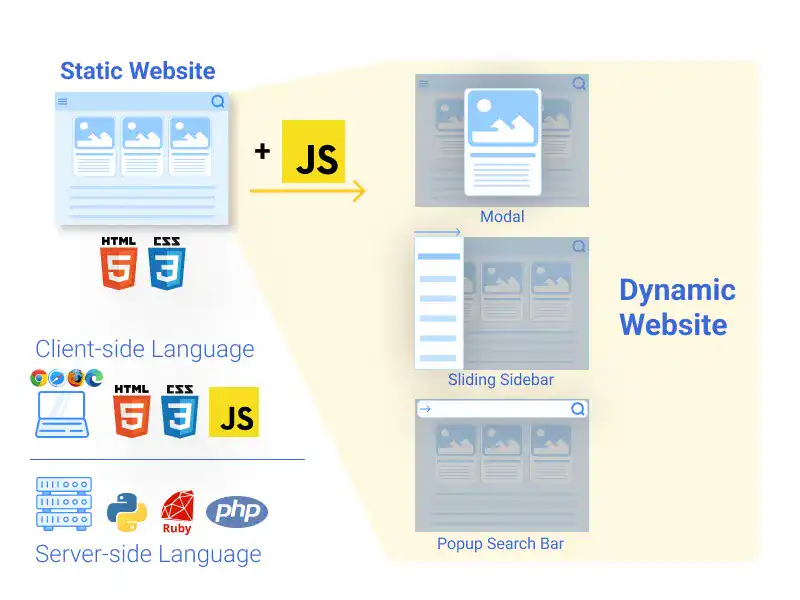
Characteristics:
- Interactivity: JavaScript adds dynamic features to web pages, such as form validations, animations, and real-time content updates, enhancing user interaction.
- DOM Manipulation: JavaScript can manipulate the Document Object Model (DOM), allowing developers to change content, styles, and attributes dynamically.
- Asynchronous Operations: JavaScript supports asynchronous communication with servers and APIs, enabling features like live data updates and interactive content without reloading the page.
When to Use JavaScript:
- Adding Interactivity: JavaScript is essential for making your website interactive, allowing for dynamic user experiences such as dropdown menus, modal windows, and interactive forms.
- Handling Data: Use JavaScript when your website requires real-time data updates, asynchronous operations, or interactions with APIs, such as loading new content without refreshing the page.
Code Example:
document.getElementById("demo").addEventListener("click", function() {
alert("Hello, JavaScript!");
});
This JavaScript code attaches an event listener to an element with the id "demo". When clicked, it displays an alert, showcasing how JavaScript interacts with webpage elements.
Summary: When to Use Each Language
- HTML is the foundation of web pages, used to structure and organize content. It’s indispensable for creating the basic layout of a site and ensuring it is accessible and SEO-friendly.
- CSS is used to style the content structured by HTML, adding visual elements like colors, fonts, and responsive layouts. It’s crucial for making websites look polished and professional across different devices.
- JavaScript is necessary for adding interactivity and dynamic features to your website. It’s used to enhance user engagement by making web pages responsive to user inputs and capable of handling real-time data.
By understanding the roles of HTML, CSS, and JavaScript, and knowing when to apply each, you can create well-structured, visually appealing, and interactive web pages that provide a superior user experience.
Next Steps to Learn Front End Development
As you dive into the world of front-end development, enhance your skills with our comprehensive programming courses and guides available through D-Libro, your gateway to a vast digital library of ebooks.
Whether you're a beginner eager to grasp the basics or an aspiring developer looking to solidify your understanding of front-end languages, our resources are designed to equip you with practical knowledge and hands-on experience.
Enroll in our tailored courses to master technologies like HTML, CSS, and JavaScript, and access a wealth of information that will guide you through creating sophisticated web applications.
Start your journey to becoming a proficient front-end developer with D-Libro today!
