TABLE OF CONTENTS
SEO Friendly Web Design: Mastering Structure and Topic Clustering
In today's digital landscape, the architecture of your website plays a crucial role in search engine optimization (SEO).
A well-structured website does more than just cater to aesthetic tastes; it makes your site more accessible to search engines and improves user experience, which in turn boosts your rankings.
In this guide, we’ll delve into the essentials of SEO-friendly web design, the significance of linking to pillar/topic pages, and the strategic approach of topic clustering.
For those keen to deepen their web design and SEO skills, consider exploring our comprehensive HTML Course.
The Importance of SEO-Friendly Web Design
SEO-friendly web design incorporates elements that enhance the visibility of a website to search engines. These elements include a clean and orderly structure, responsive design, fast loading times, and intuitive navigation.
A site designed with SEO in mind will ensure that search engines can effortlessly crawl and index the site, which is crucial for ranking high on search engine results pages (SERPs).
Specifically, 94% of surveyed users have said easy navigation is the most important website feature. It allows for easy accessibility to the pages you as the site owner wants them to reach.
What Is Website Structure?
Website structure encompasses the way in which your site’s pages are arranged and linked. A well-structured website facilitates ease of navigation for users and search engines alike.

Here's why proper website architecture is vital for SEO:
- Search Engine Crawling and Indexing: A logical structure helps search engines effectively crawl your site and index its pages, which is essential for visibility in search results.
- Authority Distribution: Through strategic internal linking, you can spread the 'link juice' or authority among pages, boosting the SEO value of individual pages.
- Enhanced User Navigation: A coherent structure helps users find the information they need quickly and easily, reducing bounce rates and increasing engagement.
Structuring Websites for Optimal SEO
A logical and clear structure is the backbone of any SEO-friendly website.
This structure involves organizing the content of your site in a way that is easy for users to navigate and for search engines to understand.
Here’s how you should structure your website:
- Homepage: Acts as the gateway to your website. It should link to all major pillar pages and highlight important content.
- Pillar Pages: Serve as the hub for subcategories or individual posts/pages that fall under the same topic.
- Subpages/Posts: These should provide detailed information or services related to the topics introduced on the category pages.
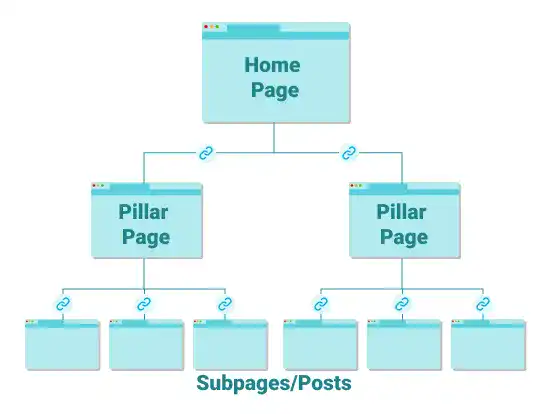
Integrating an HTML course into your learning path can significantly aid in understanding and implementing these structures effectively.
Linking to Pillar/Topic Pages
Pillar pages are comprehensive pages that cover a broad topic in depth and link to multiple related content pages that address subtopics, known as cluster content.
This method not only helps in organizing content more effectively but also boosts SEO by internally linking related pages, which enhances the authority of the pillar page and improves the crawlability of the site.
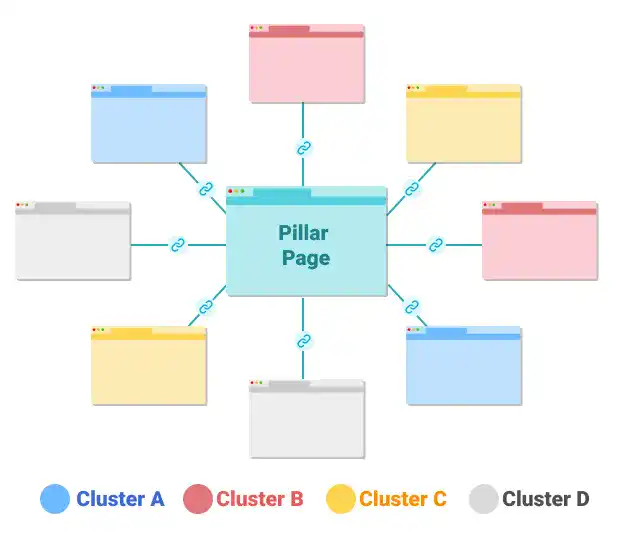
Imagine a health and wellness website that wants to position itself as an authority on healthy eating. The site could create a pillar page titled "The Ultimate Guide to Healthy Eating."
This page would offer extensive information on the fundamentals of healthy eating, covering everything from nutritional basics to the benefits of a balanced diet.
From this main pillar page, there would be links to various cluster content pages that dive deeper into related sub-topics. For example:
- Page 1: "Understanding Macronutrients: Proteins, Fats, and Carbohydrates"
- Page 2: "The Best Superfoods for Energy and Vitality"
- Page 3: "Meal Planning Tips for a Healthy Diet"
- Page 4: "How to Read Nutrition Labels Effectively"
Each of these pages would not only provide detailed information on their specific subtopic but would also link back to the main pillar page, creating a network of related content.
This setup improves the user's ability to find related information easily and encourages deeper engagement with the site, which in turn signals to search engines the comprehensive nature and authority of the pillar page on the topic of healthy eating.
By using this structured approach, the website enhances its SEO by showing search engines that it offers thorough coverage of a broad topic (healthy eating) and related subtopics, thereby improving its likelihood of ranking higher in search results.
Topic Clustering Setup
Topic clusters revolve around creating a series of content pieces that are directly linked to and from a central pillar page.
This setup is instrumental in building a tightly interconnected content strategy that boosts your site’s credibility and authority in a specific domain.
Here is a step-by-step approach to setting up topic clusters:
- Identify the Core Topics: These should align with your business goals and customer interests.
- Create Pillar Content: This content should comprehensively cover the core topic and link out to various cluster pages.
- Develop Cluster Content Each piece should focus on a specific aspect of the core topic and link back to the pillar page.
For a deeper dive into this innovative strategy, don't miss our detailed subchapter on Clustering Setup.
The Impact of Internal Links on Website Structure
Internal links are the scaffolds of your website's architecture. By linking from one page to another, you give more context to both Google and your readers, improving the SEO and usability of your site.
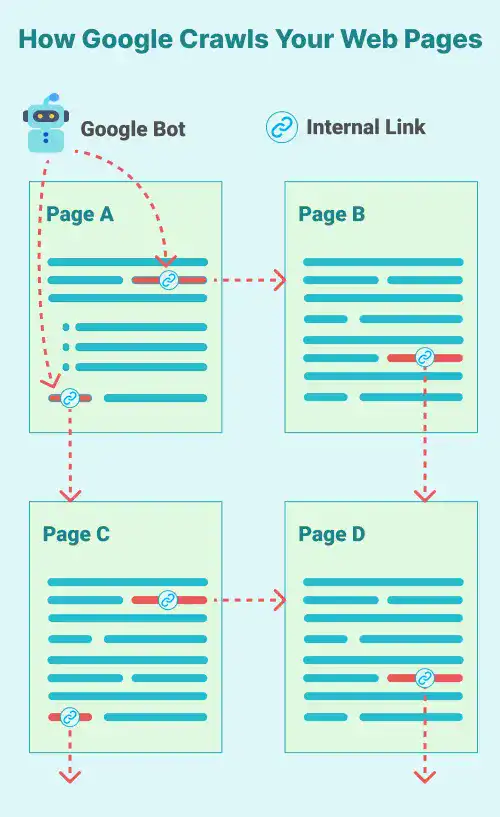
Internal linking helps in defining the structure and hierarchy of a website, directing users and search engines to the most important pages.
Internal links do more than just guide users through your website; they significantly influence how search engines understand and value your content.
They act as pathways for search engine crawlers, helping them discover new pages and understand the context of different content within your site. This is particularly crucial for new or less prominent pages that benefit from the established authority of well-linked older pages.
External Links and Citing Authority
Linking out to authoritative external sources can further enhance the SEO of your site. This practice not only provides your readers with additional valuable information but also sends trust signals to search engines, indicating that your site aims to offer quality content.
Consider a blog focused on personal finance advice that includes a post titled "Top 10 Investment Strategies for Beginners."
To add depth and authority to the article, the author links to several external sources:
- Financial News Outlet: A link to a Bloomberg article discussing recent market trends that influence investment strategies.
- Government Resource: A link to the U.S. Securities and Exchange Commission’s page on avoiding investment scams, providing critical safety tips.
- Educational Institution: A link to a university study on the long-term benefits of diversified investments, offering readers academic insights.
These links serve multiple purposes: they enrich the blog post with diverse perspectives, enhance its authority, and help improve its search engine rankings by connecting it to reputable sources.
This strategic approach not only aids readers but also boosts the blog's visibility in search results.
What Does a User-Friendly Website Architecture Consist of?
When designing your website’s architecture, consider the following principles to ensure it is SEO-friendly and user-centric:
Six Tips for Building an Optimal Website Structure
- Use Internal Links Strategically: Internal links are essential for SEO as they help establish an information hierarchy and spread link equity across your site. Ensure that every new piece of content includes links from and to existing relevant content.
- Make Sure Users Can Access Your Pages in Just a Few Clicks: This aligns with minimizing click depth. Design your site so users can quickly find what they are looking for without unnecessary navigation.
- Create an Easy-to-Follow Navigation Menu: The navigation menu should be intuitive and clearly categorize different sections of your site. This helps users navigate your website with ease and improves the overall functionality of the site.
- Optimize Your Site’s URLs: Keep URLs concise and descriptive. Include keywords where appropriate and ensure they are friendly for both users and search engines.
- Use Breadcrumbs: Breadcrumbs enhance the way users find their way around your site and help Google understand the structure of your site. They should reflect the hierarchy of your site, showing the path from the home page to the current page.
- Use HTML and XML Sitemaps: HTML sitemaps are geared towards helping users navigate your site, while XML sitemaps are designed for search engines. Both are crucial for enhancing site navigation and improving the crawling of your pages by search engines.
Incorporating these principles and tips into your website design will ensure a structure that is both user-friendly and optimized for search engines, leading to a better overall digital experience and improved site performance in search rankings.
Enhance Your Digital Skills with D-Libro
Ready to take your digital skills to the next level? Explore D-Libro, our extensive digital book library focused on empowering you with critical digital skills.
Whether you’re looking to master web design, SEO, or any other digital skill, D-Libro has the resources you need. Visit D-Libro now and start your journey towards digital excellence!
By implementing these SEO strategies and continuously updating your skills through educational resources like HTML courses and comprehensive digital libraries like D-Libro, you can significantly enhance the visibility and effectiveness of your website.

