TABLE OF CONTENTS
What is Image SEO?
Image SEO is all about optimizing your images to attract more organic traffic from search engines like Google. Done right, it can give your site a significant boost in Google Images results.
On-Page SEO, Off-Page SEO, and Technical SEO are all important pillars to your website’s overall SEO strategy. Below we’ll show you how Image SEO applies to these various pillars and how it’ll benefit you.
| SEO Category | Image SEO Application | How It Benefits SEO |
|---|---|---|
| On-Page SEO |
|
Provides context to search engines and users, boosts relevance, allows for keyword integration. Captions enhance the user experience and can provide more context for search engines. Text placed near an image can help search engines understand its subject matter. |
| Off-Page SEO |
|
Compelling, shareable images lead to backlinks and social signals, increasing authority and visibility. |
| Technical SEO |
|
Improves load speed, helps with indexing, reduces file sizes, and ensures that images display correctly on different devices, impacting user experience and rankings |
Beyond discoverability, image SEO enhances your website’s accessibility - increasingly important due to legal mandates in many countries.
As seen in the example below, when searching for “seo visual guide” you’ll find images linked to various search results pertaining to courses and videos ranking well.
Image Search Result Example

In this article, we’ll show you how to optimize your website images with alt text, reduce file sizes for fast display, and leverage structured data for better visibility.
Let’s dive into the importance of image SEO for D-Libro and explore actionable tips to make your website stand out in search results.
What is the Importance of Images?
Images play a vital role in attracting and engaging your audience.
With Google Image searches making up a massive 22.6% of all searches, optimizing your images is key to tapping into this potential traffic source.
Strategic image optimization can help you dominate Google Images results and even appear in regular search results alongside your text content.
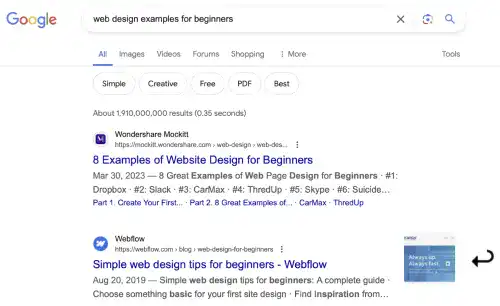
Optimized images also improve the user experience by breaking up text, making content more understandable, and boosting engagement.
Alt text, which describes your images for accessibility and gives search engines context, is a crucial part of this process.
Remember, Google prioritizes user experience, and images are integral to making your site visually appealing and helpful.
Optimizing them is how you boost visibility and offer an excellent experience to site visitors.
What is Image Optimization?
Image optimization means making your images as web-friendly as possible. This means shrinking file sizes without losing quality, choosing the best formats, and making sure they display correctly across different devices. The goal is to have images that load quickly, contributing to a faster and more enjoyable website experience for your visitors.
What is Image Alt Text?
Alt text, short for alternative text, serves as a written depiction of an image’s content and context.
Within Search Engine Optimization (SEO), professionals may refer to alt text by other names such as “alt attributes” or “alt tags”.
The importance of optimized alt text is substantial, especially when it comes to enhancing the visibility of images on Google Images. This is because alt text provides an opportunity to communicate directly with Google’s algorithms. It describes what an image depicts, which in turn aids in the image’s proper indexing and ranking.
Beyond its SEO benefits, alt text plays a crucial role in making websites more accessible to users.
It ensures that if an image fails to load or if a user relies on screen-reading tools, the alternative text will convey the intended message or content of the image.
Incorporating alt text into your website can significantly enhance its SEO performance. By providing clear, relevant descriptions of images, you send strong relevancy signals to search engines like Google. This helps in better understanding the context and content of your webpage, which is crucial for ranking decisions.
Fortunately, optimizing your images with alt text does not require advanced HTML knowledge. The process of assigning alt text to images is straightforward and can be managed through most website content management systems or directly in HTML if necessary.
How to Optimize Images
Although alt tags play a crucial role, they are just one piece of the larger puzzle of image optimization that every SEO professional should be familiar with.
Optimizing your images is a multifaceted strategy that can significantly enhance your website's organic performance and elevate its position in Google Images search results.
To help you achieve better results in image SEO, here are ten actionable tips:
- Name Your Images Properly: Use descriptive, keyword-rich filenames (e.g. “Web-Design-Process-Illustration.jpg” instead of “IMG723.jpg”).
- Resize Images to the Display Dimensions: Scale them to the size they’ll display on the page to reduce file size and loading times.
- Compress Images: Use tools like TinyPNG or ImageOptim to shrink image file sizes without sacrificing quality.
- Choose the Right Format: Understand the strengths of JPG, PNG, GIF, and WebP for the best balance of quality and file size.
- Add Alt Text: Describe your images clearly, including relevant keywords, for screen readers and search engine understanding.
- Create an Image Sitemap: Helps Google discover all your website’s images.
- Use a Content Delivery Network: A CDN speeds up image delivery to users worldwide.
- Implement Lazy Loading: Only load images as the user scrolls down the page.
- Leverage Browser Caching: Allow browsers to store images locally for faster subsequent visits.
- Add Image Structured Data: Provide search engines with additional information about your images.
How to Identify Issues with Your Image SEO?
Optimizing your website's images is crucial for both user experience and search engine ranking.
Here are some free tools recommended by Google that can help you identify areas for improvement:
Google PageSpeed Insights
This free tool analyzes your website's performance on mobile and desktop devices. It provides specific recommendations for improving page speed, including actionable insights into image optimization. This helps you understand how well your images are optimized and provides practical steps to improve their loading times.
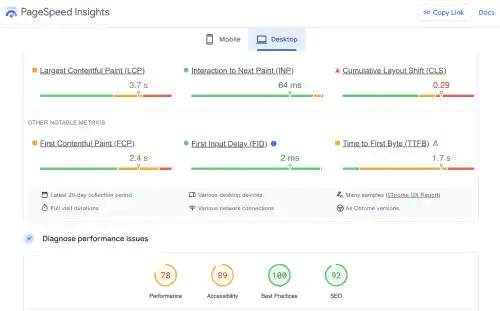
Google Lighthouse
This open-source tool audits your website's performance across several key metrics, including image optimization. It offers a comprehensive report with detailed suggestions on how to improve your website's overall performance, including optimizing image formats, sizes, and delivery methods
Pingdom Website Speed Test
Gain valuable insights into your website's loading speed from various global locations. Pingdom analyzes how many HTTP requests are made for each image, helping you identify potential bottlenecks and optimize image delivery for faster loading.
GTmetrix
Similar to Pingdom, GTmetrix provides a performance report that includes a detailed analysis of image optimization. This tool helps you pinpoint slow-loading images and offers recommendations for optimizing their size, format, and caching strategies.
By leveraging these tools, you can identify image-related issues hindering your website's performance and take action to ensure your images load quickly and contribute to a positive user experience. Remember, a fast-loading website is essential for SEO success, and optimized images play a significant role in achieving that goal.
D-Libro’s Final Thoughts
Ready to attract more site visitors?
D-Libro empowers you to optimize the images on your website for search engines and deliver a lightning-fast user experience.
With our Foundational SEO Tutorial, you’ll easily enhance your website performance, boosting searching rankings.
Sign up for a free account with D-Libro and find out more about Image Optimization.

